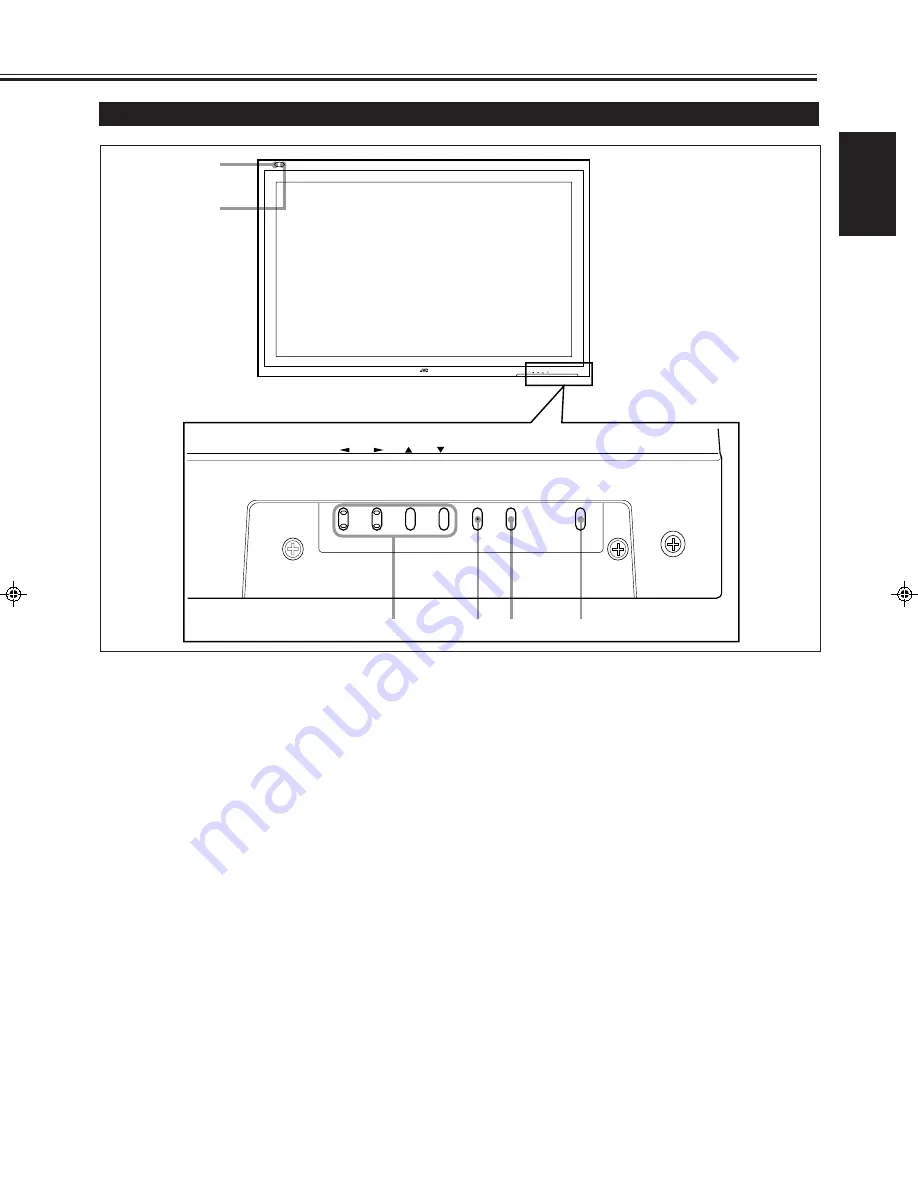
5
ENGLISH
Monitor: Front View
Bottom View
1
Remote sensor/power lamp
Point the front end of the wireless remote control toward
here.
When the Monitor is turned on, the power lamp glows
green. It glows red in standby mode.
2
Self-diagnostic lamps (page 29)
These lamps light/flash if something abnormal occurs
with the Monitor.
3
2
/
3
/
5
/
∞
buttons
Use these buttons to select menu items and to make
adjustments.
• When no menu is displayed, you can use the
5
/
∞
buttons to adjust the volume level.
4
MENU button
Use this button to display or erase menus.
While a sub-menu is displayed, pressing this button will
move you one screen back to the preceding menu.
5
INPUT button (page 12)
Use this button to switch between inputs.
• Only for GD-V4200PCE and GD-V4200PCE-G: Only
RGB input can be reproduced. Though you can switch to
the other inputs, the images will not reproduced. To
reproduce images through the other inputs, you need to
install video interface kit (IF-C420P1W), which is
separately purchased.
6
POWER button (page 12)
Use this button to turn on and off the Monitor.
MENU INPUT
POWER
MENU INPUT
POWER
1
2
3
4
5
6
04-11.GD-V4200PZW-A[EN]/f
00.2.23, 5:22 PM
5
Содержание GD-V4200PCE
Страница 32: ...32 ...






































