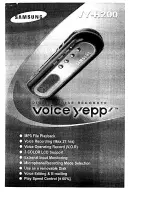Masterpage:Right+
EN
13
Filename [DR-MH30UJ_04Name.fm]
INDEX
Page 13
Monday, 12 July 2004 14:10
Rear View
A
Antenna Connectors (ANTENNA IN/OUT)
墌
pg. 19
B
Component Video Output Connectors (COMPONENT
VIDEO OUT)
墌
pg. 19
C
S-video Output Connectors (S-VIDEO OUTPUT (L-1/
L-2))
墌
pg. 19, 62
D
Video/Audio Output Connectors (VIDEO/AUDIO
OUTPUT (L-1/L-2))
墌
pg. 62
E
S-video Input Connectors (S-VIDEO INPUT (L-1/L-2))
墌
pg. 62
F
Video/Audio Input Connectors (VIDEO/AUDIO INPUT
(L-1/L-2))
墌
pg. 62
G
Region Number Label
墌
pg. 8
H
AC Power Cord
墌
pg. 19
I
Cable Box Control Connector (CABLE BOX)
墌
pg. 24
J
AV COMPU LINK Connector*
* Not function with this unit.
K
Digital Audio Output Connectors
(DIGITAL OUT (OPTICAL/COAXIAL))
墌
pg. 63, 66
L
Cooling Fan
●
This prevents the temperature from rising inside the unit.
Do not remove it.
●
Install the unit so as not to block the area around the fan.
●
The cooling fan on the rear of the unit may be activated even if
the unit is turned off in the following cases;
— In the Automatic Satellite Program Recording standby mode
(
墌
pg. 50)
— when “AUTO CLOCK” is set to “ON” (
墌
pg. 22)
(Set “AUTO CLOCK” to “OFF” if you mind the noise of the fan.)
PCM STREAM
AV COMPU LINK
CABLE BOX
LEFT
AUDIO
RIGHT
LEFT
VIDEO
S-VIDEO
VIDEO
S-VIDEO
L-1
L-1
L-2
L-2
AUDIO
RIGHT
COMPONENT
COAXIAL
OPTICAL
IN
Y
P
B
P
R
OUT
DIGITAL OUT
ANTENNA
OUTPUT
INPUT
1
L-2
L-1
L-2
L-1
A
E F
C D
B
G H
J K
L
I
DR-MH30UJ_00.book Page 13 Monday, July 12, 2004 3:17 PM