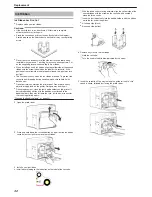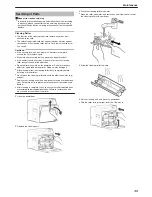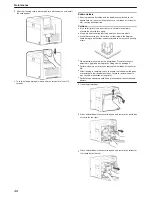3
Install a new retransfer film
v
Install while referring to the indication on the label of the cassette.
A
When installing the retransfer film, make sure that at least three
black lines are wound onto the take-up side.
.
B
With the retransfer face facing outward, align the unused side of
the film with the arrow on the cassette, and unwind it along the
three shafts.
C
Insert the retransfer film firmly into the bobbin holders with the film
set to the far end of the guides.
v
A: take-up side (black)
v
B: unused side (green)
.
4
Remove any slack in the film
A
Hold the retransfer film cassette.
B
Turn the knob in the direction indicated by the arrow.
.
5
Insert the cassette all the way in along the guide rail until a “click”
sound is heard, followed by closing the printer door
.
.
6
Press
K
N
B
to reset the printer
.
Memo:
v
To avoid printing errors, it is recommended that you forward by one
or two images after installing the ink ribbon cassette or retransfer film
cassette.
"Initializing printer when installing the cassette" (
A
page 22)
Replacement
34
Содержание CX-7000 Series
Страница 4: ...Warnings Before Use 4 ...
Страница 5: ...Caution Before Use 5 ...
Страница 18: ... Operating the Printer 18 ...
Страница 30: ...Setting Using the Status Monitor Status Monitor Settings A page 107 Operating the Printer 30 ...
Страница 124: ...CX 7000 Card Printer LST1006 002A ...