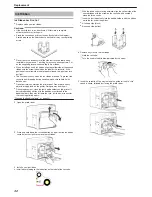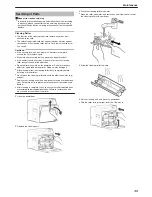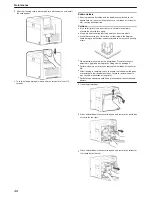6
Press
F
v
Enters the settings change mode.
.
7
Press
A
and select a setting
8
Press
B
to confirm the setting
v
Pressing
B
confirms the setting and returns you to the previous
screen.
9
Press
H
to exit the setting mode
v
Pressing it each time displays the setting item on the next higher
level.
Counter Reset
v
This is used to reset the free counter and error counter.
1
Press
I
v
A [Cleaning] message appears.
.
2
Press
J
to set to [Counter Reset]
.
3
Press
B
v
Resets the free counter and error counter.
.
m
Checking reset
v
Select [Free Cnt] or [Error Cnt] for "Counter setting".
Operating the Printer
26
Содержание CX-7000 Series
Страница 4: ...Warnings Before Use 4 ...
Страница 5: ...Caution Before Use 5 ...
Страница 18: ... Operating the Printer 18 ...
Страница 30: ...Setting Using the Status Monitor Status Monitor Settings A page 107 Operating the Printer 30 ...
Страница 124: ...CX 7000 Card Printer LST1006 002A ...