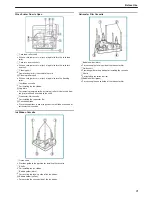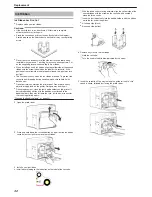Sequence of Setting Modes
v
Settings can be viewed on the printer’s operation panel.
v
Settings can be changed on the status monitor of the computer.
"Setting mode" (
A
page 15)
1
Press
I
v
Enters the setting mode.
.
2
Press
J
v
Pressing it each time displays the next setting item.
v
Pressing
G
displays the setting item on the next lower level.
v
Pressing
F
enters the settings change mode.
v
Pressing
B
confirms or executes the setting.
v
Pressing
H
displays the setting item on the next higher level.
.
.
.
.
.
.
.
.
.
.
.
.
.
.
.
.
.
.
.
.
.
.
.
Operating the Printer
17
Содержание CX-7000 Series
Страница 4: ...Warnings Before Use 4 ...
Страница 5: ...Caution Before Use 5 ...
Страница 18: ... Operating the Printer 18 ...
Страница 30: ...Setting Using the Status Monitor Status Monitor Settings A page 107 Operating the Printer 30 ...
Страница 124: ...CX 7000 Card Printer LST1006 002A ...