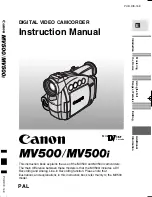17
EN
FR
ES
<Example>
When all still images shot on a high definition Everio
camera are saved in DVD.
A
Insert a disc.
B
Select “PLAY IMAGE”.
z
The playback navigator appears.
C
Select “EVERIO IMAGE”.
z
If you had created a desired folder on a PC, select that
folder name. The folder is displayed as “USER DAT”
on the screen in step
C
. (
0
P14)
CAUTION:
z
Check the resolution setting if the image is not displayed.
(
0
P19)
D
Select “NORMAL BACK-UP”.
z
Files will be sorted automatically to the created
folders, depending on the items selected in the
“CREATE DVD” function of the high definition Everio
camera. (
0
P14)
E
Select the date saved in DVD.
F
Select the file to be played.
z
Playback starts.
z
For details on playback operations, refer to “Buttons
that can be used during playback” (
0
P16).
NOTES:
z
Only still images conforming to the Exif standard will be
displayed in thumbnails. For any other still images, “?” is
displayed and they may not be playable.
z
It may take some time to display if the image file size is
large or when there are many files.
Viewing Still Images Saved from High Definition Everio Camera
To playback the image immediately after saving in
DVD
1. Remove the USB cable. (
0
P12)
2. Turn off the power of this burner.
3. Connect to TV and power on this burner.
z
Confirm that the power lamp on the burner is lighted
in orange.
For details on connections, refer to “Connecting to TV”
(
0
P9, 10).
PLAY IMAGE
PLAY VIDEO
1. SELECT
2. CONFIRM
SET
RETURN
RETURN
PLAY IMAGE
PLAY IMAGE
1/2
TOOL MENU
TOOL
NAME
EVERIO IMAGE
EVERIO IMAGE
USER_DAT
1. SELECT
2. CONFIRM
EVERIO IMAGE
1/3
NORMAL BACK-UP
NORMAL BAC
K-UP
DATE BACK-U
P
FILE BACK-UP
SET
RETURN
RETURN
PLAY IMAGE
TOOL MENU
TOOL
NAME
1. SELECT
2. CONFIRM
NORMAL BACK-UP
1/1
06060101
06060101
SET
RETURN
RETURN
PLAY IMAGE
TOOL MENU
TOOL
NAME
1. SELECT
2. CONFIRM
PLAY IMAGE
06060101
1/12
NAME
PIC_0001.JPG
FOLDER
104JVCSO
DATE
1.6.2006
TIME
00:00:00
SIZE
1920x 1080
SET
RETURN
RETURN
TOOL MENU
TOOL
1. SELECT
2. CONFIRM
CU-VD40U_EN.book Page 17 Monday, June 4, 2007 4:22 PM