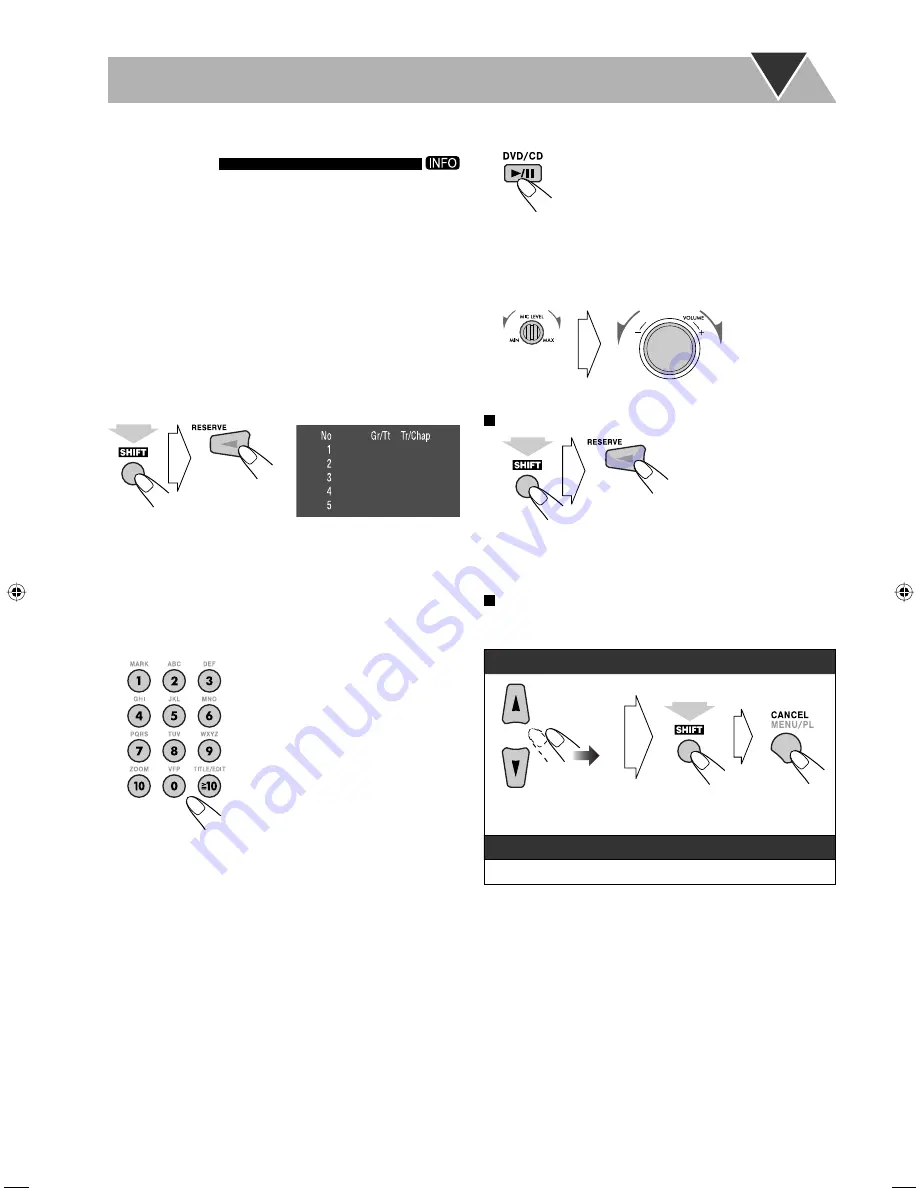
53
5
Start playback.
Karaoke Reserve screen disappears and playback starts
in the order you have programmed.
6
Sing into the microphone.
7
Adjust the microphone level and volume.
To check the programmed contents
Karaoke Reserve screen appears.
To modify the program
While Karaoke Reserve screen is shown on the TV...
To erase the unwanted step:
To erase the entire program, repeat the procedure.
To add steps in the program:
Repeat step
4
.
Reserving Karaoke Songs—Karaoke
Program Play
You can determine the playback order of the titles,
chapters, tracks or files on the disc player. You can program
up to 12 tracks.
• This function is not available for files in a USB mass
storage class device.
• When you change a disc or the source, all reserved songs
are cancelled.
1
Select “DVD/CD” as the source.
2
Connect the microphone (not supplied) to the MIC
jack.
• To cancel Mic Mixing, disconnect the microphone.
3
Activate Karaoke Program Play.
• The PRGM indicator flashes during this mode.
4
Select songs you want for Karaoke Program Play.
Press the number buttons to select a song in the
following order.
1
Select a title/group.
2
Select a chapter/track/file.
• To select a number, see “How to
select a number” on page 9.
• To cancel the procedure, press
RESERVE (while holding
SHIFT). The PRGM indicator
disappears.
(while holding...)
(while holding...)
UX-G980V_U.indb 53
UX-G980V_U.indb 53
08.9.11 3:28:45 PM
08.9.11 3:28:45 PM





























