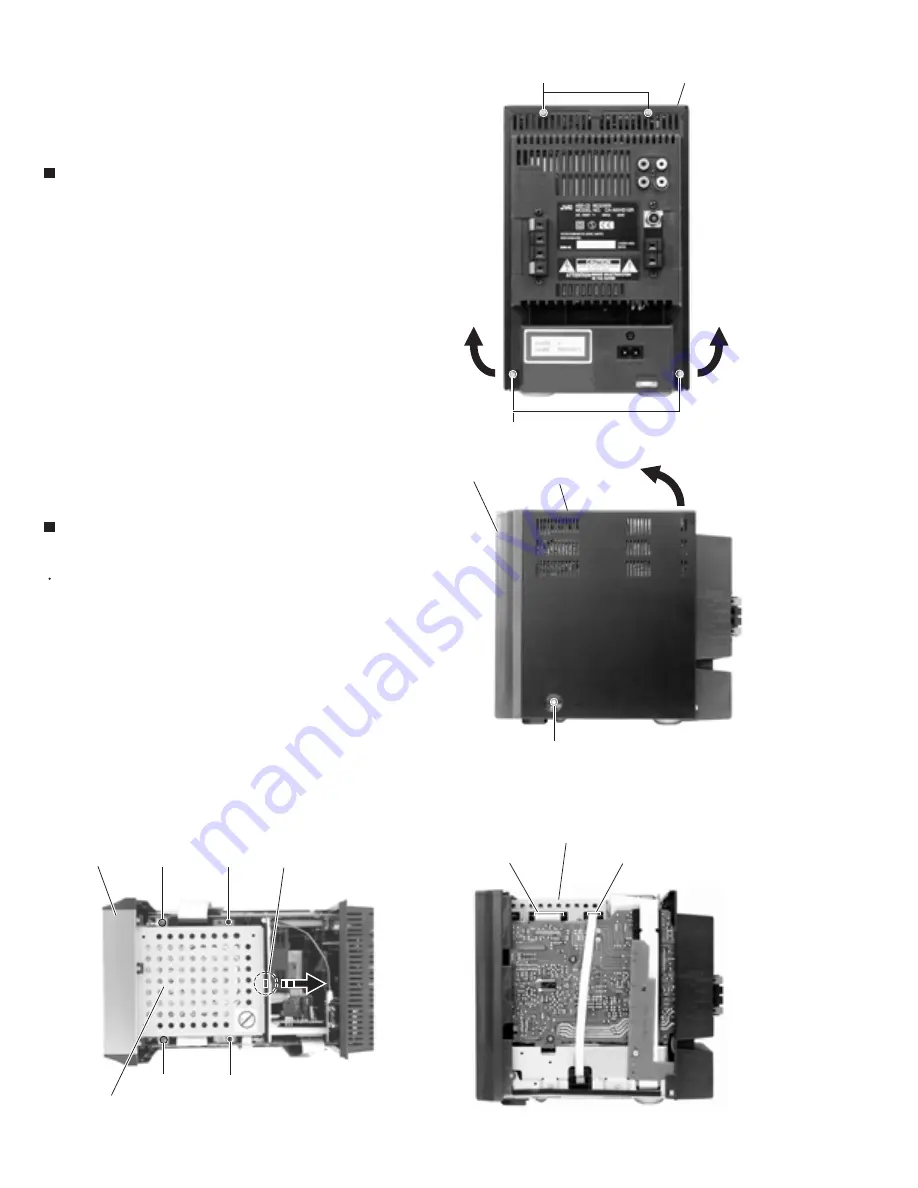
1-6
NX-HD10
Remove the four screws
A
on the back of the body.
Remove the screw
B
on each side of the body.
Remove the rear side of the top cover upward as
shown in the figure while pulling both sides of the top
cover outward.
1.
2.
3.
Disassembly method
<Main body section>
Removing the Top cover (See Fig.1,2)
Prior to performing the following procedure, remove
the top cover.
Disconnect the card wire from connector CN930 and
CN931 on the HDD board assembly on the right side
of the body.
Remove the two screws
C
and the two special
screws
D
on top of the body.
Release the joint
a
on top of the body in the
direction of the arrow. Move the rear side of the HDD
board assembly upward and remove.
1.
2.
3.
Removing the HDD board assembly
(See Fig.3 and 4)
A
A
B
x2
Front panel
Front panel
Joint a
HDD board assembly
HDD board assembly
CN930
CN931
Top cover
Top cover
C
D
C
D
Fig.1
Fig.2
Fig.3
Fig.4
Содержание CA-NXHD10
Страница 62: ...3 2 NX HD10 M E M O ...







































