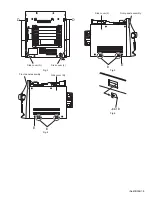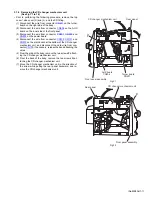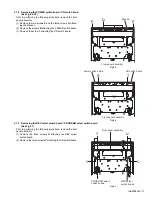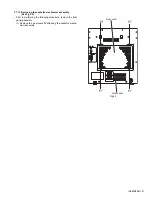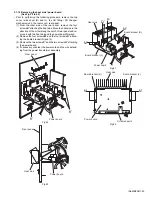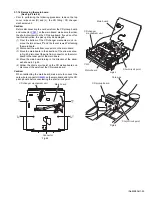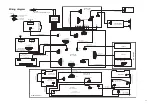(No.MB306)1-23
3.1.14 Removing the heat sink / power board
(See Fig.39 to 42)
• Prior to performing the following procedure, remove the top
cover / side cover (R) and (L), the CD fitting / CD changer
mechanism unit, the rear cover / rear panel.
(1) From the inner side of the rear panel, remove the four
screws
K’
attaching the heat sink. Move the heat sink in the
direction of the arrow along the notch of rear panel and re-
move it with the heat sink and the power board forward.
(2) Remove the four screws
M’
and the four screws
N’
attach-
ing the board bracket (R) and (L).
(3) Remove the two screws
P’
and the two screws
Q’
attaching
the power board.
(4) If necessary, unsolder the power cord and the wire extend-
ing from the power transformer assembly.
Fig.39
Fig.40
Fig.41
Fig.42
Raer panel
Power board
K'
K'
Raer panel
Heat sink
Power board
Heat sink
Power board
M'
M'
Q'
P'
Board bracket (R)
Board bracket (L)
N'
N'
Heat sink
Board bracket (R)
Board bracket (L)
Power board
Soldered parts
Содержание CA-MXKB22
Страница 16: ...1 16 No MB306 Fig 23 Fig 24 f Front panel assembly N N Front panel assembly ...
Страница 33: ... No MB306 1 33 SECTION 5 TROUBLESHOOTING This service manual does not describe TROUBLESHOOTING ...
Страница 42: ...2 6 TC9462F U401 TO PICK UP TO CD DECK CD section MX KB22 TO MCU ...
Страница 43: ...2 7 CD section MX KB1 TC9462F U401 TOMCU TO MCU ...
Страница 45: ...2 9 PROTECT CIRCUIT Power section MX KB22 AMP STK402 050 METAL FILM RESISTORS NONFLAME FUSIBLE AC PLUG ...
Страница 46: ...2 10 PROTECT CIRCUIT Power section MX KB1 AMP STK402 050 METAL FILM RESISTORS NONFLAME FUSIBLE AC PLUG ...
Страница 52: ...2 16 Main board forward side reverse side Printed circuit boards ...
Страница 53: ...2 17 Display board forward side reverse side Power board forward side reverse side ...
Страница 55: ...2 19 Speaker jack board Headphone board forward side reverse side ...
Страница 71: ...3 15 MEMO ...