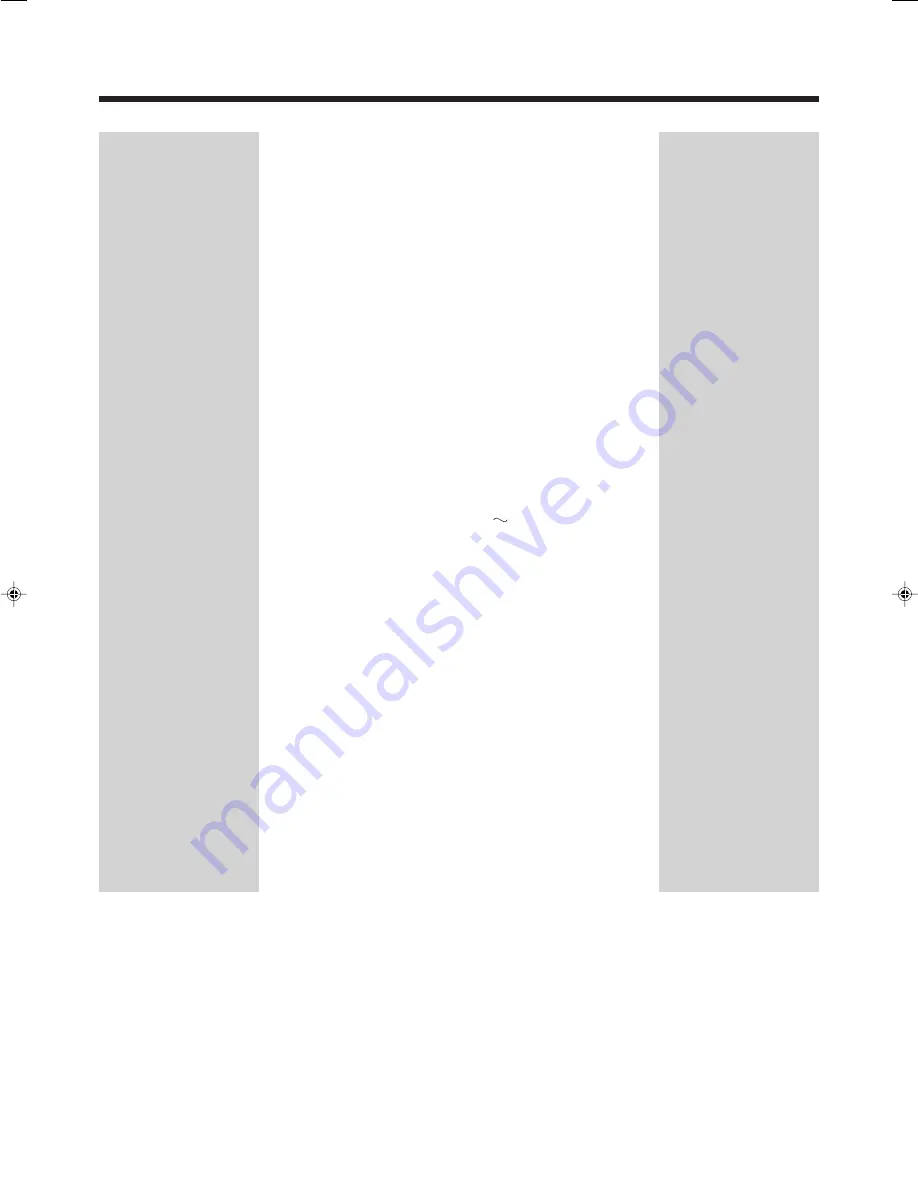
23
Amplifier Section—CA-FSG2
Output Power:
12.5 W per channel, min. RMS, driven into 6
Ω
at 1
kHz with no more than 10% total harmonic distortion.
Speakers/Impedance:
6
Ω
– 16
Ω
Tuner
FM tuning range:
87.5 MHz—108.0 MHz
AM tuning range:
530 kHz—1 710 kHz
CD player
Dynamic range:
85 dB
Signal-to-noise ratio:
85 dB
Wow and flutter:
Immeasurable
Cassette deck
Frequency response:
Normal (type I):
100 Hz—10 000 Hz
Wow and flutter:
0.35 % (WRMS)
General
Power requirement:
AC 120 V
, 60 Hz
Power consumption:
38 W (at operation)
2 W (on standby)
Dimensions (W/H/D) (approx.):
144 mm x 255 mm x 277 mm
(5
11
/
16
in. x 10
1
/
16
in. x 10
15
/
16
in.)
Mass (approx.):
2.9 kg (6.4 lbs)
Supplied accessories
See page 6.
Speaker Section—SP-FSG2
Type:
Full range bass-reflex type
Speakers:
10 cm cone x1
Power handling capacity: 12.5 W
Impedance:
6
Ω
Frequency range:
100 Hz to 15 kHz
Dimensions (W/H/D) (approx.):
130 mm x 257 mm x 151 mm
(5
1
/
8
in. x 10
1
/
8
in. x 6 in.)
Mass (approx.):
1.5 kg (3.3 lbs) each
Specifications
Design and specifications are subject to change without notice.
21-23_FS-G2[J]F.p65
04.11.5, 7:13 AM
23
Содержание CA-FSG2
Страница 26: ......
Страница 27: ......
Страница 28: ...EN 1204AIMMDWBET 2004 Victor Company of Japan Limited FS G2 COMPACT COMPONENT SYSTEM ...
Страница 55: ...MEMO ...
Страница 56: ...EN FR 1204AIMMDWBET 2004 Victor Company of Japan Limited FS G2 COMPACT COMPONENT SYSTEM ...






























