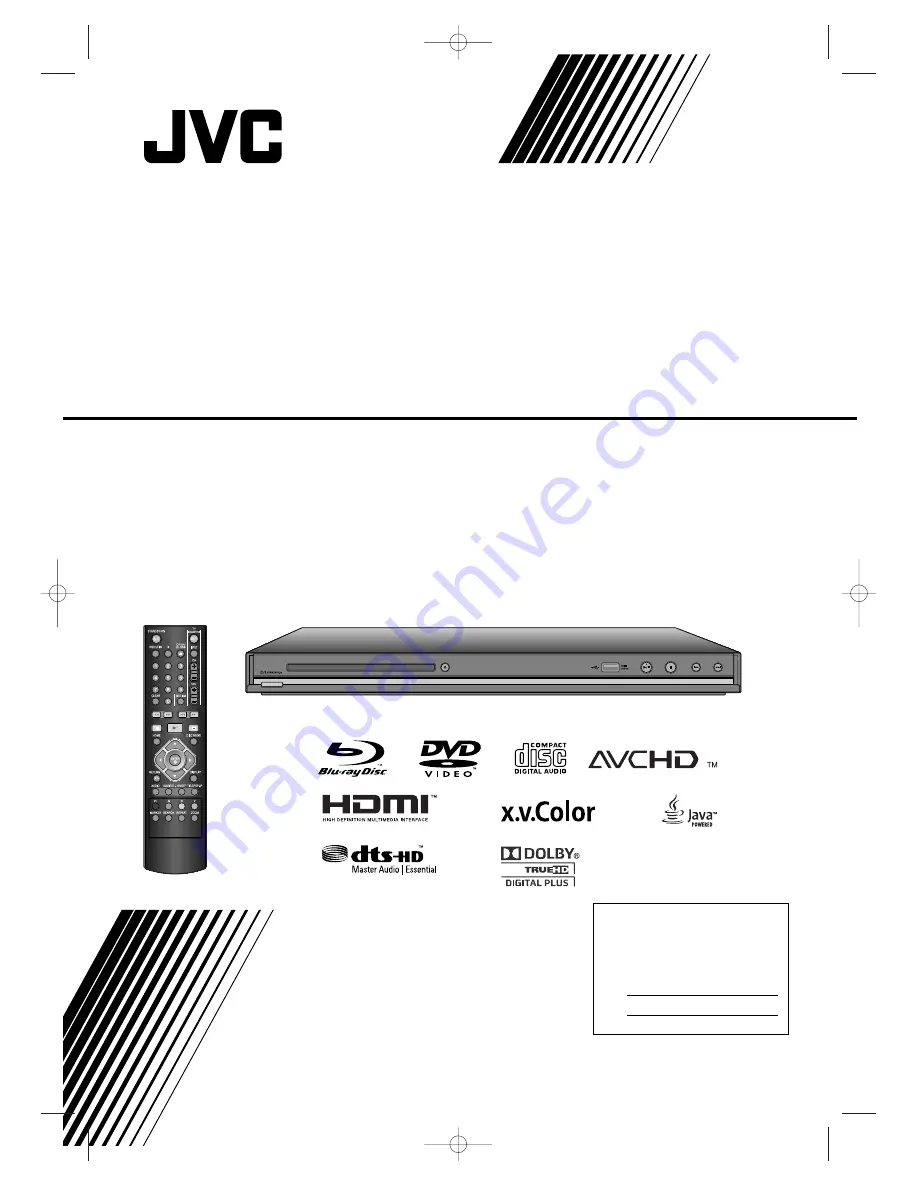
XV-BP10
XV-BP11
Blu-ray Disc Player
INSTRUCTIONS
LVT2101-001A
[J]
For customer use:
Enter below the Model No. and
Serial No. which are located on the
rear of cabinet. Retain this
information for future reference.
Model No.
Serial No.
BD320-JN_BUSAJJK_OM_ENG 8/31/09 12:16 PM Page 1