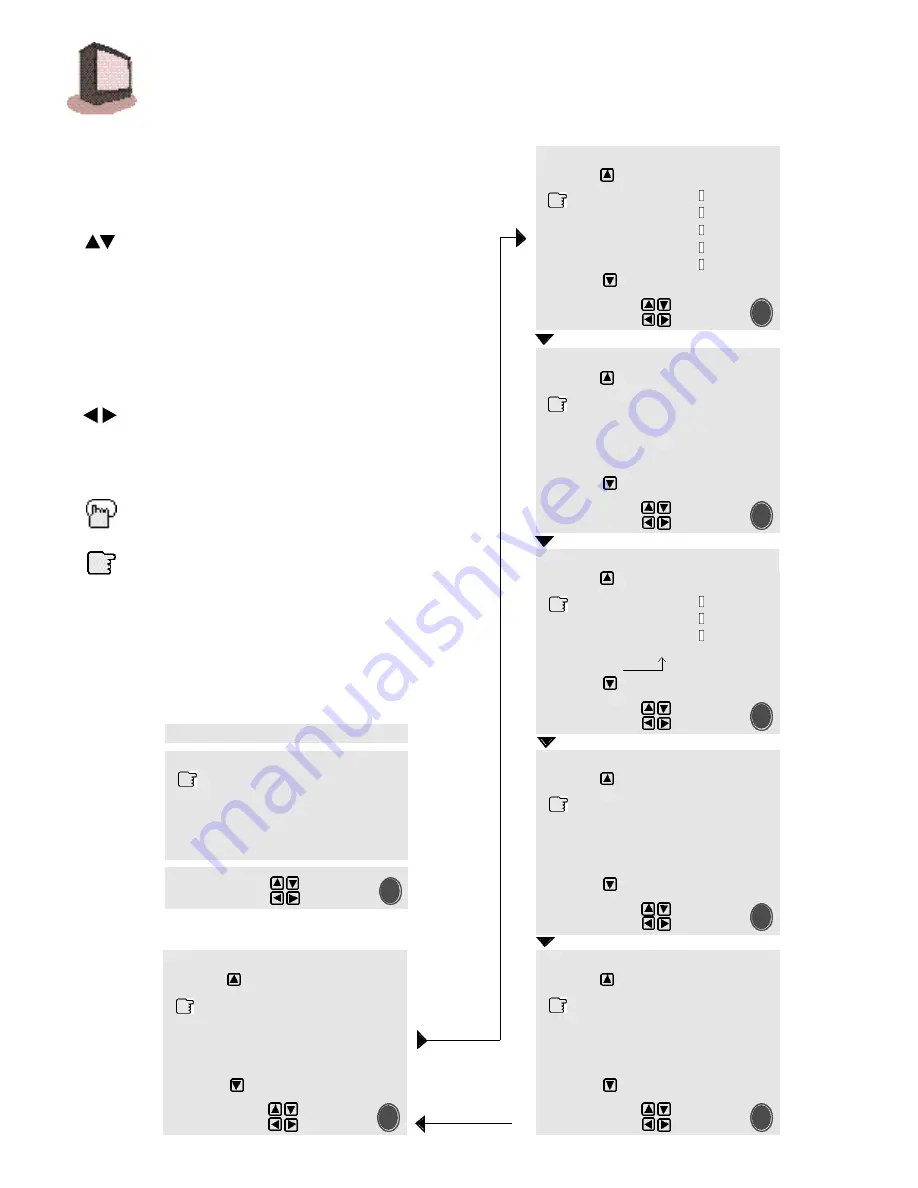
PICTURE ADJUST
PICTURE ADJUST
SOUND ADJUST
CLOCK/TIMERS
INITIAL SETUP
INITIAL SETUP
PLUG IN MENU
1
4
U S I N G T H E M E N U
USING THIS GUIDE:
Throughout this guide there are certain symbols we
use as shorthand to show you what to do. When
you see them, keep these factors in mind:
Up and down arrows indicate you should
press the M
ENU
U
P
or M
ENU
D
OWN
button. This function allows you to:
• Move vertically in the main menu
• Move through a submenu, or
• Move to the next letter, number, or other
choice in a submenu
• Back up to correct an error
Left and right arrows indicate you should
p ress the M
E N U
L
E F T
or M
E N U
R
I G H T
button to:
• Select the highlighted item, or
• Select the options in a submenu
The “Press Button” icon means you should
press that button on the remote control.
The “Helping Hand” icon points to the
highlighted or selected item in a menu.
To use the Menu,
press any of the remote’s
4-way cursor control (M
ENU
) buttons and JVC’s
transparent scrolling menu will appear on screen.
The item that appears yellow is the selected item.
PREVIOUS
AUTO TUNER SETUP
CHANNEL SUMMARY
NEXT PAGE
SELECT BY
OPERATE BY
EXIT BY
EX
IT
LANGUAGE
ENG FRE SPA
AUTO TUNER SETUP
SET CLOCK
FINISH
SELECT BY
OPERATE B Y
EXIT BY
EX
IT
PREVIOUS
TINT
COLOR
PICTURE
BRIGHT
DETAIL
NEXT PAGE
SELECT BY
OPERATE BY
EXIT BY
EX
IT
PREVIOUS
NOTCH
ON OFF
NOISE MUTING ON OFF
SET VIDEO STATUS
NEXT PAGE
SELECT BY
OPERATE B Y
EXIT BY
EX
IT
PREVIOUS
BASS
TREBLE
BALANCE
MTS STEREO SAP MONO
NEXT PAGE
SELECT BY
OPERATE BY
EXIT BY
EX
IT
PREVIOUS
SET CLOCK
ON/OFF TIMER
SET LOCK CODE
NEXT PAGE
SELECT BY
OPERATE BY
EXIT BY
EX
IT
PREVIOUS
TV SPEAKER
ON OFF
AUDIO OUT
VARI FIX
LANGUAGE
ENG FRE SPA
CLOSED CAPTION
NEXT PAGE
SELECT BY
OPERATE BY
EXIT BY
EX
IT
The “Plug In Menu” only appears immediately after the TV is
plugged in, or after a power interruption of more than 90 seconds.
NOTE: The menu screens depicted in this book are representations
of the menu screens on your set. They are not exact replications.
ON AIR
-------------------------
-------------------------
-------------------------
-------------------------
-------------------------
-------------------------
-------------------------
-------------------------




























