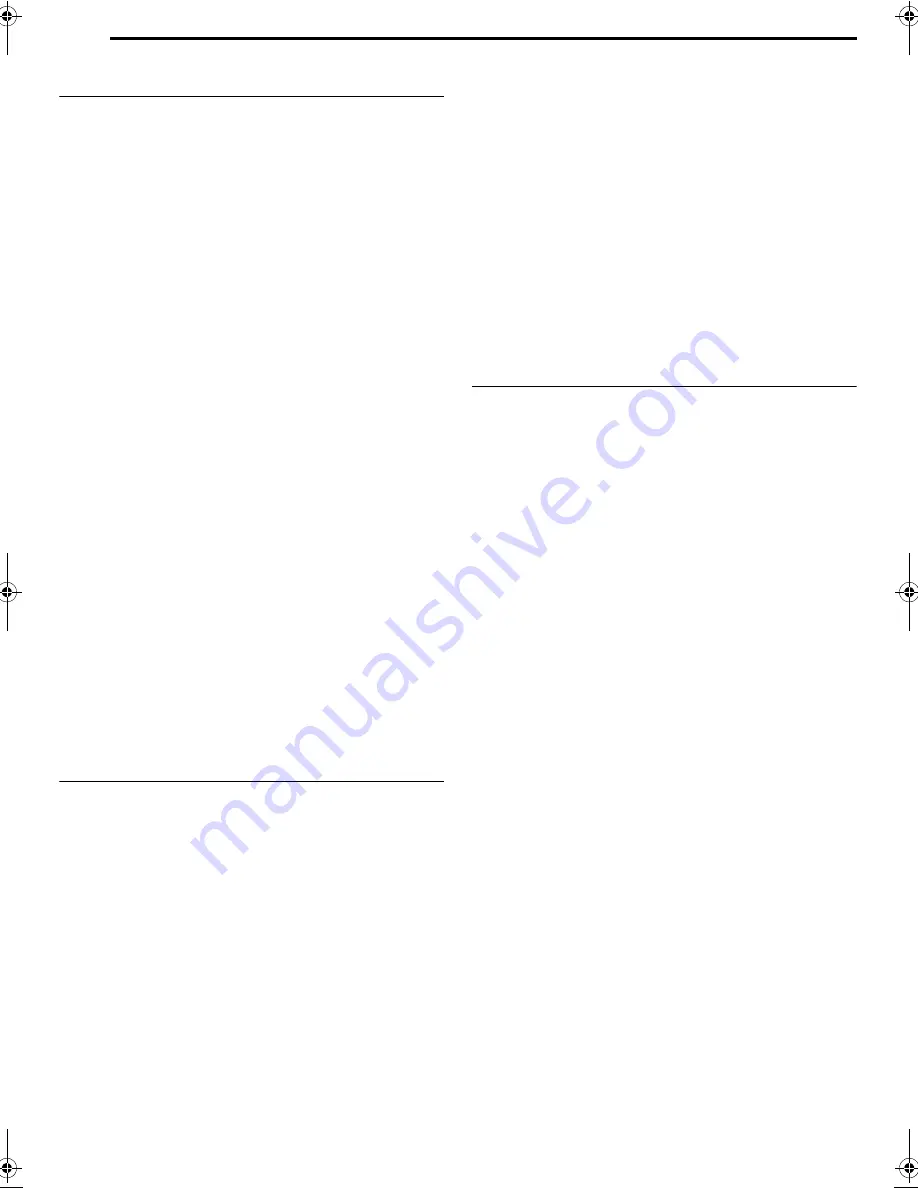
Filename [MX1SEU_12Editing.fm]
Masterpage:Left+
66
EN
EDITING
Page 66
Monday, 6 December 2004 14:01
Dubbing From VHS To HDD
(Dubbing An Entire Cassette)
It is possible to perform automatic dubbing of all the recorded
programmes of a cassette from the VHS deck to the HDD deck
using the
A
ENTIRE
B
dubbing.
1
Load the cassette you want to dub.
●
Set
A
PICTURE CONTROL
B
to
A
EDIT
B
. (
A
pg. 81)
2
Press
DUBBING
to access the Dubbing Menu screen.
3
Press
FGD E
to select
A
VHS
N
HDD
B
, then press
ENTER
.
4
Press
D E
to select
A
ENTIRE
B
, then press
ENTER
.
5
Press
F G
to select
A
SELECT REC. MODE
B
, then press
ENTER
. Press
F G
to select the desired option, then press
ENTER
.
6
Press
F G
to select
A
SELECT SND. MODE
B
, then press
ENTER
. Press
F G
to select the desired option, then press
ENTER
.
7
Press
G
to select
A
CONFIRM
B
, then press
ENTER
. The
confirmation screen appears.
8
Press
D E
to select
A
EXECUTE
B
, then press
ENTER
for
confirmation.
●
Once dubbing starts, it will continue dubbing until the end of the
tape is reached.
●
To cancel the dubbing, press
o
then
D E
to select
A
CANCEL
B
and press
ENTER
to confirm.
●
If the tape is not rewind, the unit will start dubbing after
automatically rewinding the tape to the beginning.
9
Upon completing dubbing, the tape stops and
A
DUBBING
COMPLETED
B
appears on the TV screen. Press
ENTER
to
end.
●
The tape will automatically be rewound.
NOTES:
●
A
O.S.D.
B
is automatically set to
A
OFF
B
. It will return to
A
AUTO
B
after dubbing is completed.
●
The programme information at the VHS deck will not be dubbed.
●
When there are blanks on the tape of more than 2 seconds, the
HDD deck will enter into pause mode. Dubbing will resume once
recorded portion is detected.
●
Dubbing copyright guarded tape is not possible.
●
When you select
A
EDIT
B
to dub tapes in step
1
, be sure to select
A
NORM
B
after you finish dubbing the tapes.
●
When dubbing is in progress, only
o
is functional.
Dubbing From VHS To HDD
(Dubbing A Programme From Cassette)
It is possible to dub a single title (programme) of a cassette from
the VHS deck to the HDD deck using the
A
1 PROG.
B
dubbing.
1
Load the cassette you want to dub.
●
Set
A
PICTURE CONTROL
B
to
A
EDIT
B
. (
A
pg. 81)
2
Press
DUBBING
to access the Dubbing Menu screen.
3
Press
FGD E
to select
A
VHS
N
HDD
B
, then press
ENTER
.
4
Press
D E
to select
A
1 PROG.
B
, then press
ENTER
.
5
Press
F G
to select
A
SELECT REC. MODE
B
, then press
ENTER
. Press
F G
to select the desired option, then press
ENTER
.
6
Press
G
to select
A
CONFIRM
B
, then press
ENTER
. The
confirmation screen appears.
7
Press
VHS
so that the VHS lamp lights up on the unit.
The current display on the screen will be switched to a receiving
broadcast display.
8
Press
AUDIO
to select the playback sound.
9
Press
I
to locate the point from where you want to start
dubbing, then press
W
.
VHS deck enters the record pause mode.
10
Press
HDD
so that the HDD lamp lights up on the unit.
The current display on the screen will be switched to the
dubbing screen.
11
Press
D E
to select
A
EXECUTE
B
, then press
ENTER
for
confirmation.
●
To cancel the dubbing, press
o
then
D E
to select
A
CANCEL
B
and press
ENTER
to confirm.
12
Upon completing dubbing, the tape stops and
A
DUBBING
COMPLETED
B
appears on the TV screen. Press
ENTER
to
end.
NOTES:
●
A
O.S.D.
B
is automatically set to
A
OFF
B
. It will return to
A
AUTO
B
after dubbing is completed.
●
The programme information at the VHS deck will not be dubbed.
●
When there are blanks on the tape of more than 2 seconds, the
HDD deck will enter into pause mode. Dubbing will resume once
recorded portion is detected.
●
Dubbing copyright guarded tape is not possible.
●
When you select
A
EDIT
B
to dub tapes in step
1
, be sure to select
A
NORM
B
after you finish dubbing the tapes.
●
When dubbing is in progress, only
o
is functional.
Dubbing From VHS To DVD
(Dubbing An Entire Cassette)
It is possible to perform automatic dubbing of all the recorded
programmes of a cassette from the VHS deck to the DVD deck
using the
A
ENTIRE
B
dubbing.
1
Load the cassette you want to dub.
●
Set
A
PICTURE CONTROL
B
to
A
EDIT
B
. (
A
pg. 81)
2
Press
DUBBING
to access the Dubbing Menu screen.
3
Press
FGD E
to select
A
VHS
N
DVD
B
, then press
ENTER
.
4
Press
D E
to select
A
ENTIRE
B
, then press
ENTER
.
5
Press
F G
to select
A
SELECT REC. MODE
B
, then press
ENTER
. Press
F G
to select the desired option, then press
ENTER
.
6
Press
F G
to select
A
SELECT SND. MODE
B
, then press
ENTER
. Press
F G
to select the desired option, then press
ENTER
.
7
Press
G
to select
A
CONFIRM
B
, then press
ENTER
. The
confirmation screen appears.
8
Press
D E
to select
A
EXECUTE
B
, then press
ENTER
for
confirmation.
●
Once dubbing starts, it will continue dubbing until the end of the
tape is reached.
●
To cancel the dubbing, press
o
then
D E
to select
A
CANCEL
B
and press
ENTER
to confirm.
●
If the tape is not rewind, the unit will start dubbing after
automatically rewinding the tape to the beginning.
9
Upon completing dubbing, the tape stops and
A
DUBBING
COMPLETED
B
appears on the TV screen. Press
ENTER
to
end.
●
The tape will automatically be rewound.
NOTES:
●
A
O.S.D.
B
is automatically set to
A
OFF
B
. It will return to
A
AUTO
B
after dubbing is completed.
●
The programme information at the VHS deck will not be dubbed.
●
When there are blanks on the tape of more than 2 seconds, the
DVD deck will enter into pause mode. Dubbing will resume once
recorded portion is detected.
●
Dubbing copyright guarded tape is not possible.
●
When you select
A
EDIT
B
to dub tapes in step
1
, be sure to select
A
NORM
B
after you finish dubbing the tapes.
●
When dubbing is in progress, only
o
is functional.
MX1SEU_00.book Page 66 Monday, December 6, 2004 2:01 PM






























