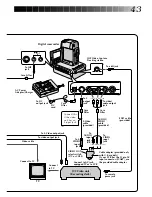37
Problem
25 – 28
32
26
—
17
30
Page
Cannot capture video data
with the desired counter
number.
Counter cannot be reset.
Program capture suddenly
stops.
After finishing video
capture, the video file
remains in the JCPT folder
(where the program run file
is contained).
JLIP initialization not
possible.
With Video capture/
Transfer done in Automatic
Transfer mode, the captured
image looks like two
pictures laid one upon
another.
v
There may be a slight difference between
the counter of the video image that you
want to capture and the Index image data/
Full image data captured in the computer.
This is not a malfunction.
v
Counter reset is not available with digital
camcorders.
v
When you start program capture at the
beginning of the tape, the video unit stops
playback, ending program capture.
Start video capture about 20 seconds after
the point where the recording begins.
v
If you want to erase the file because of
limited hard disk space, start the program
once then close it. The video remaining in
the JCPT folder will be cleared.
v
Make sure that the IRQ (Interrupt ReQuest)
is not being used by another device.
v
COM port selection is wrong. Confirm the
COM port number and execute JLIP
initialization again.
v
In this case, video capture is not possible
using the "Frame Picture" setting. Change
the setting to "Field Picture" and try video
capture again.
Cause
The monitor displays of the application software illustrated in this manual may differ from
those you are actually viewing depending on the operating environment of your computer.
Operation will be significantly slower when used in an environment other than that recom-
mended (page 14).
While basic VCR operations such as playback and fast-forward are available, a "transmis-
sion error" may occur in some models during video transfer. In this case, start the software
again, and turn the power of the Video Capture Docking Station off and on.
Содержание 0397MKV*UN*VP
Страница 1: ...GV DS1 JLIP VIDEO CAPTURE DOCKING STATION LYT0002 0J9A GV DS1 INSTRUCTIONS ...
Страница 40: ...40 MEMO ...