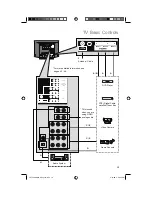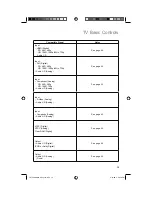5
18)
DO NOT
allow young children to play with the plastic bag that came with the television
when you unpacked it. Failure to do so can result in suffocation, causing injury.
19)
Avoid improper installation and never position the unit where good ventilation is impossible.
When installing this TV, distance recommendations must be maintained between the set
and the wall, as well as inside a tightly enclosed area or piece of furniture. Keep to the
minimum distance guidelines shown for safe operation.
20)
Cautions for installation
— Do not tilt the TV towards the left or right, or towards the back.
— Install the TV in a corner on the floor so as to keep cords out of the way.
— The TV will generate a slight amount of heat during operation. Ensure that sufficient
space is available around the TV to allow satisfactory cooling.
21)
When attaching to a wall, use the optional JVC wall mounting unit.
For LT-32E479 / LT-32EM49: JVC-XUF-2637 LCD FLAT WALL MOUNT
Caution
— Consult qualified installers.
— See the included manual on mounting procedures.
— JVC is not responsible for damages or injuries due to improper mounting.
— Use with other wall mounting unit is capable of resulting in instability or causing possible
injury.
22)
Make enough room for inserting and removing the power plug. Place the TV as close
to the outlet as possible. The main power supply for this TV is controlled by inserting or
removing the power plug.
23)
Batteries shall not be exposed to excessive heat such as sunshine, fire or the like.
24)
When this TV is connected to the wall outlet, it is always on standby even when all the LED
lamps are not lit. To shut down the TV, unplug the TV from the wall outlet.
150 mm
5 7/8 in
200 mm
7 7/8 in
50 mm
2 in
150 mm
5 7/8 in
200 mm
7 7/8 in
FCC Notice:
Caution:
Changes or modi
fi
cations not expressly approved by party responsible for
compliance could void the user's authority to operate the equipment.
Warnings
Connect the stand
The TV stand is not attached to the TV when you purchased it. Please follow the steps below on
how to connect the stand to the TV.
1) Insert the TV stand onto the TV.
2) Tighten the 5 screws to the back of the
TV.
LCT2389-001A-A English.indd 5
LCT2389-001A-A English.indd 5
4/14/08 3:53:33 PM
4/14/08 3:53:33 PM