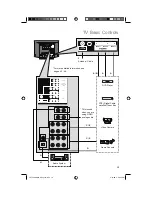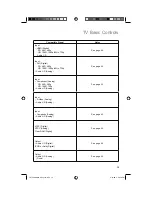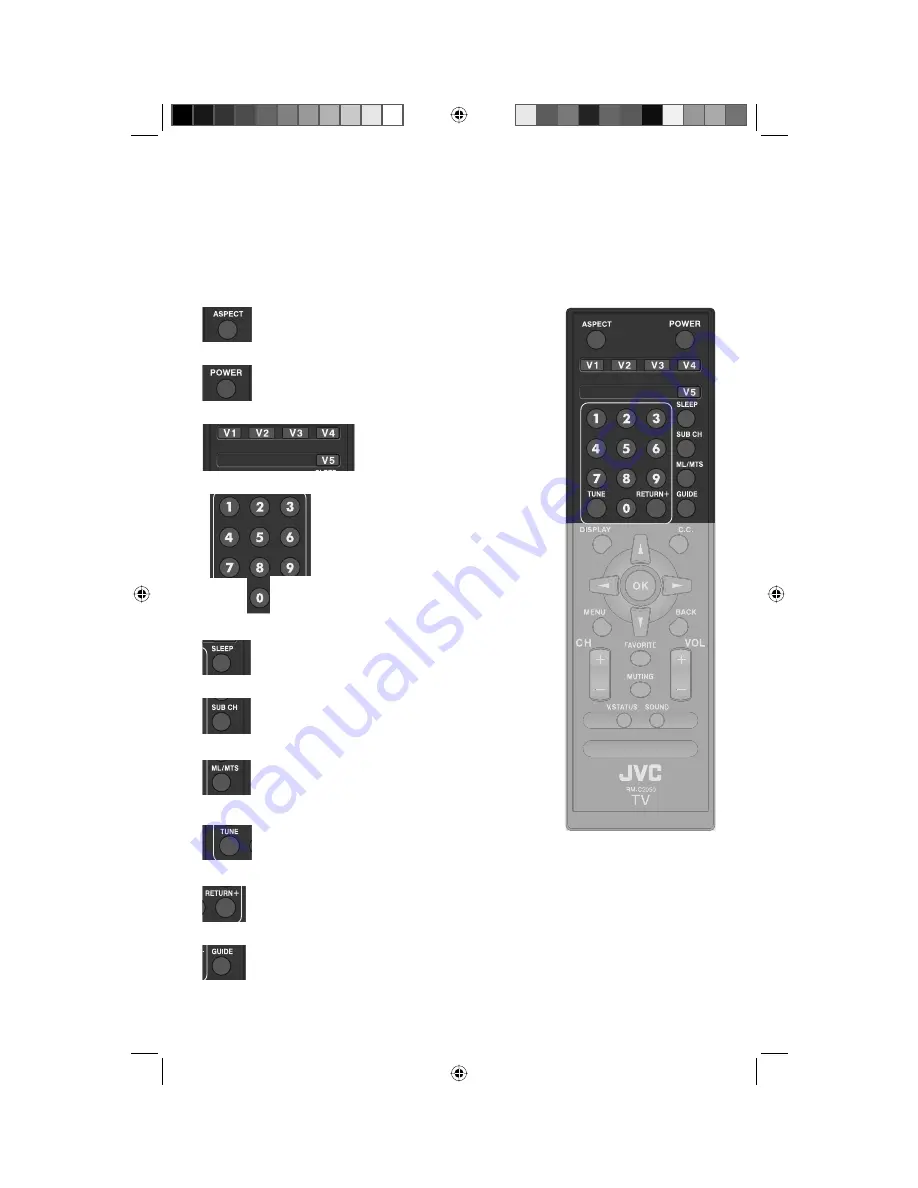
10
Remote Control
The following pages gives you a brief description of each button’s function. For more detailed
information on the remote control buttons, see pages 19 - 21.
Choose how long the TV will stay on before
turning off. See page 19.
Switch between devices
connected to Video-1, 2, 3,
4 and 5.
Change channels.
Change the aspect ratio of the image on your
TV screen. See page 20.
Used to select sub channels.
(Digital channels only)
. See page 21.
Listen to a program in stereo, mono or
another language (SAP).
(Depending on
availability in the program)
. See page 21.
Lets you decide the input channel and select
it. After pressing the remote 0 - 9 buttons,
press TUNE.
Lets you go back to the previously selected
channel. See page 19.
Programming information.
(Digital channels
only)
. See page 21.
Turns the TV on or off.
LCT2389-001A-A English.indd 10
LCT2389-001A-A English.indd 10
4/14/08 3:53:37 PM
4/14/08 3:53:37 PM