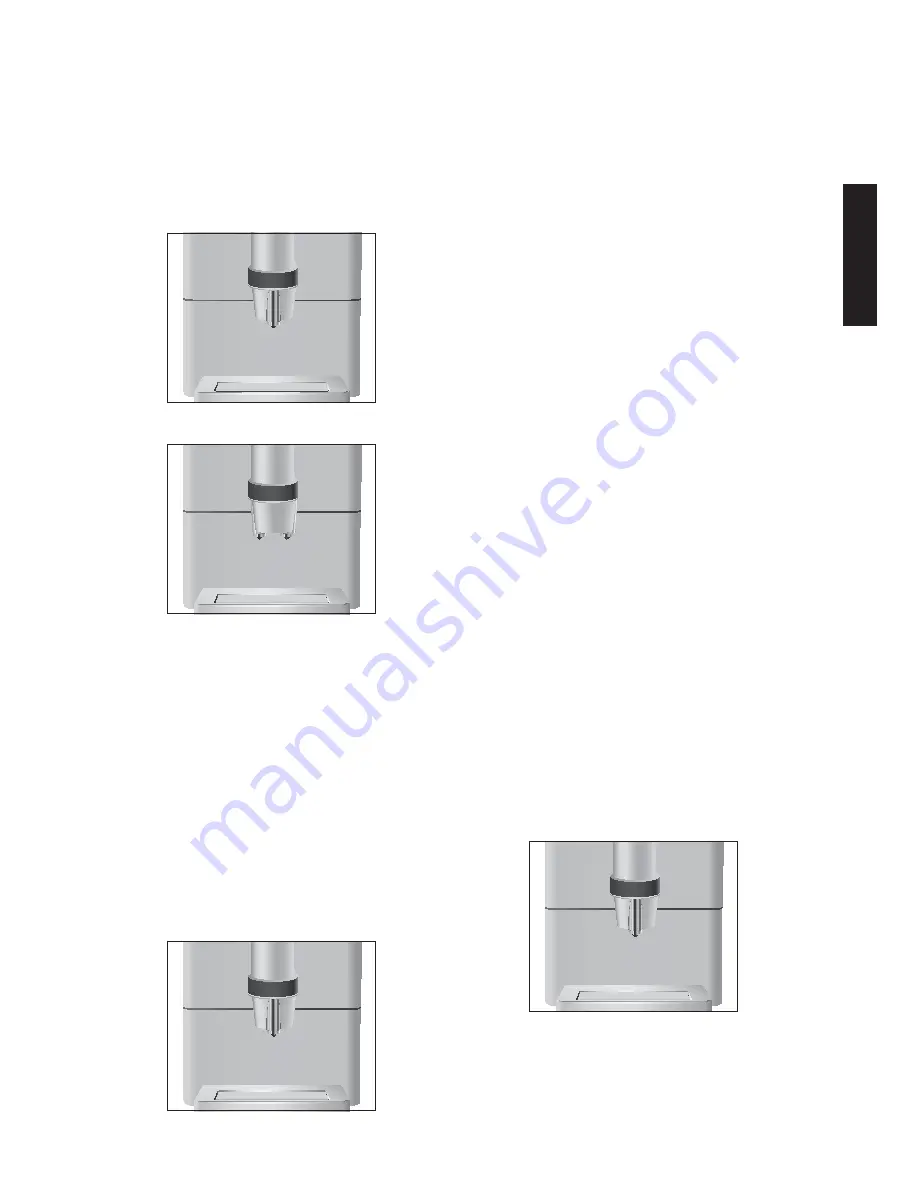
13
2 Preparation
pt
es
nl
it
fr
ru
en
de
Rotating coffee spout
Your ENA has a rotating coffee spout for preparing
one
or
two cups
of your desired specialty coffee:
U
‘1 cup’ position
U
‘2 cups’ position
E
The two coffee spout positions clearly
engage.
E
If the coffee spout is in the ‘2 cups’ position,
the desired specialty coffee is prepared twice
in succession. The coffee strength can only
be set before the first product is prepared.
Ristretto, espresso and coffee
Ristretto
Y
, espresso
<
and coffee
>
are
prepared following this model.
Example:
Proceed as follows to prepare one coffee.
Precondition:
Your ENA is ready for use.
T
Turn the coffee spout to the ‘1 cup’ position.
T
Place a cup under the coffee spout.
>
T
Touch the Coffee symbol to start prepara-
tion.
The Coffee
>
and Coffee strength (
;
or
_
)
symbols flash, the preset amount of water
flows into the cup.
Preparation stops automatically. Your ENA is
once more ready for use.
E
To prepare
two coffees
, turn the coffee
spout to the ‘2 cups’ position. Press the
Coffee symbol
>
to start preparation of
two cups.
Permanently setting the amount of water
for the cup size
It is easy to make permanent settings for the
amount of water for all specialty coffees according
to the cup size. Adjust the amount once as shown
in the following example. Every time you prepare a
drink in the future, this amount of water will be
dispensed.
E
The process for adapting the amount of
water to the cup size only works when
preparing one cup.
When two cups are
prepared, the set amount is doubled.
Example: Permanently
adjust the amount of
espresso to the cup size.
Precondition:
Your ENA is ready for use.
T
Turn the coffee spout to the ‘1 cup’ position.
T
Place a cup under the dual spout.
<
T
Touch the Espresso symbol
for about
3 seconds
until the Ristretto
Y
and
Coffee
>
symbols appear again.


























