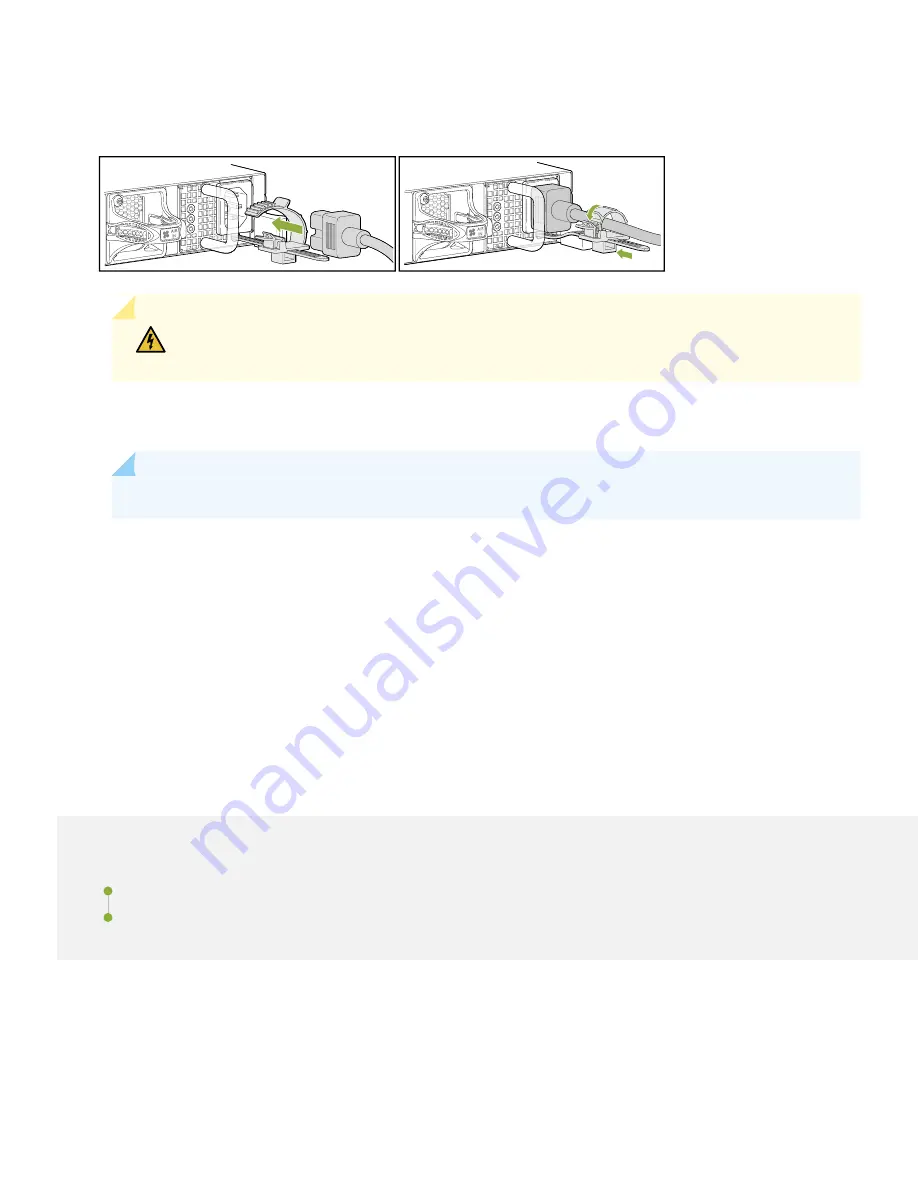
9. Press the tab on the loop and draw out the loop to enclose the power cord.
g051290
WARNING:
Ensure that the power cord does not block access to device components or drape
where people can trip on it.
10. If the AC power source outlet has a power switch, turn it off.
NOTE:
The switch powers on as soon as you connect it to power. It doesn’t have a power switch.
11. Plug in the power cord to the AC power source outlet.
12. If the AC power source outlet has a power switch, turn it on.
13. Verify that the AC LEDs on each power supply are lit green.
Step 2: Up and Running
IN THIS SECTION
Customize the Basic Configuration | 7
Now that the QFX5130-32CD is powered on, let’s do some initial configuration to get it up and running on the network.
It’s simple to provision and manage the QFX5130 using the CLI.
6





























