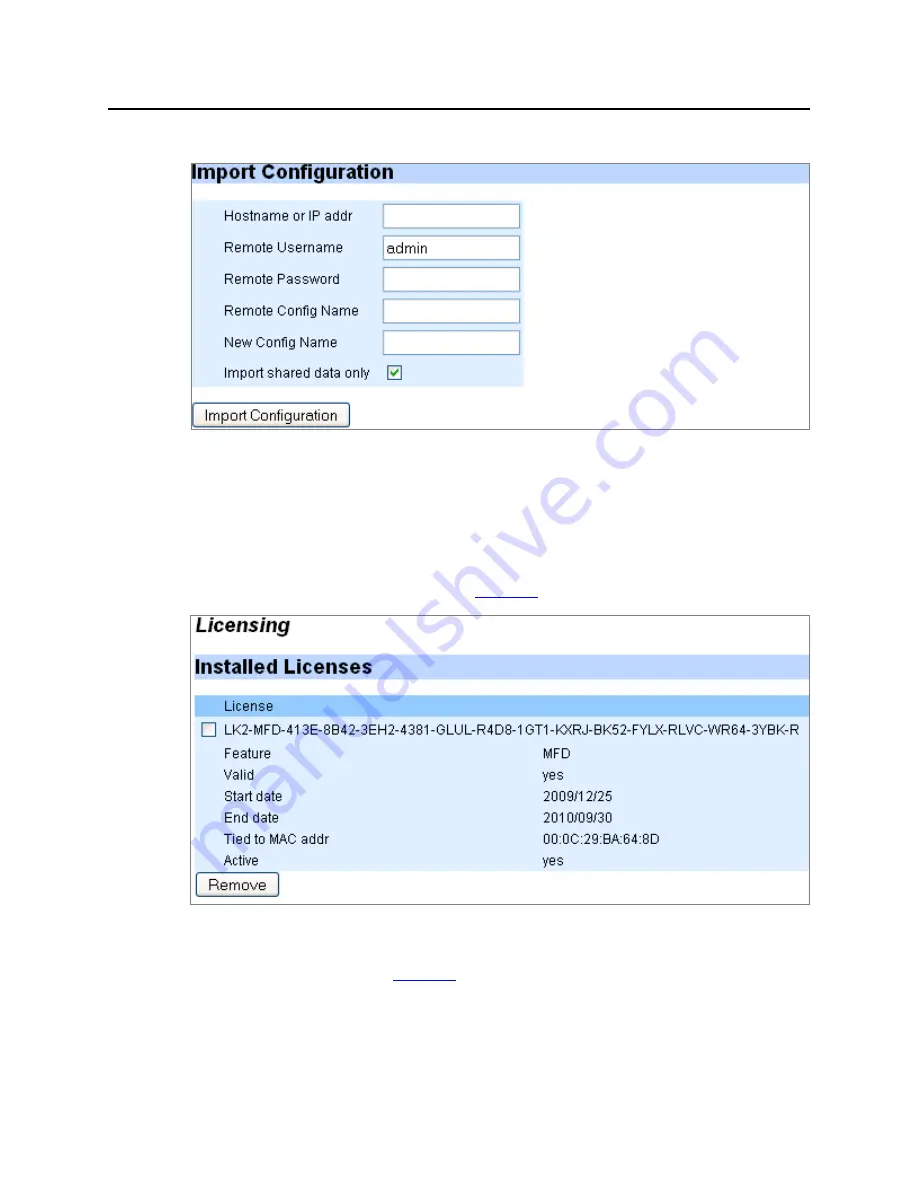
Installing Licenses (Web Interface)
155
Media Flow Controller Administrator’s Guide
Media Flow Controller Configuration Tasks (Web Interface)
2.
Click Import Configuration.
Figure 34
System Config > Configurations Page Detail (Import Configuration)
Installing Licenses (Web Interface)
Use this page to view and remove installed licenses, and add new licenses.
To manage licensing:
•
From the left navigation pane in the System Config tab, select Licensing.
The Licensing page is displayed. See
Figure 35
.
Figure 35
System Config > License Page Detail (Installed Licenses)
Installed Licenses
View and delete licenses. See
Figure 35
.
To delete a license:
1.
Select a license and click Remove.
2.
Click Save at the top of the page to make changes persistent across reboots.
Содержание MEDIA FLOW CONTROLLER 2.0.4 -
Страница 6: ...Media Flow Controller Administrator s Guide VI Copyright 2010 Juniper Networks Inc...
Страница 24: ...LIST OF FIGURES XXIV Copyright 2010 Juniper Networks Inc...
Страница 37: ...Copyright 2010 Juniper Networks Inc 37 PART 1 Media Flow Controller Administration...
Страница 38: ...Media Flow Controller Administrator s Guide 38 Copyright 2010 Juniper Networks Inc...
Страница 285: ...Copyright 2010 Juniper Networks Inc 285 PART 2 Media Flow Controller Command and MIB Reference...
Страница 286: ...Media Flow Controller Administrator s Guide 286 Copyright 2010 Juniper Networks Inc...






























