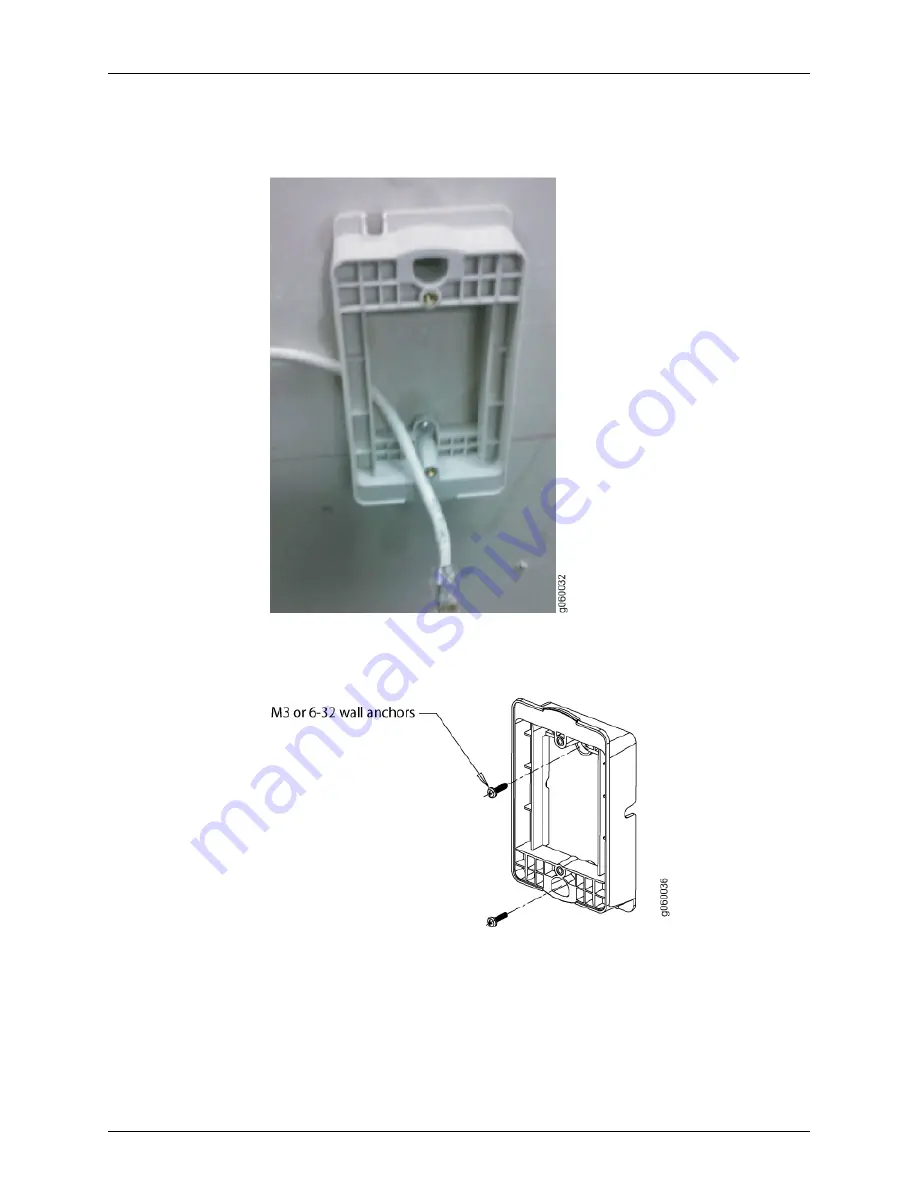
Figure 15: Pull the Category 5 Cable Through the Wall Bracket
3.
Install the bracket to the anchors using M3 or 6-32 wall anchors (see
Figure 16: Use M3 or 6-32 Wall Anchors to Secure the Bracket to Anchors
4.
Align the faceplate with the installed wall-mount bracket and secure the faceplate
using the two provided flat-tip screws and the screwdriver (see
Copyright © 2012, Juniper Networks, Inc.
40
WLA532 Access Point Hardware Documentation
Содержание 5712505624227
Страница 6: ...Copyright 2012 Juniper Networks Inc vi WLA532 Access Point Hardware Documentation ...
Страница 8: ...Copyright 2012 Juniper Networks Inc viii WLA532 Access Point Hardware Documentation ...
Страница 12: ...Copyright 2012 Juniper Networks Inc xii WLA532 Access Point Hardware Documentation ...
Страница 14: ...Copyright 2012 Juniper Networks Inc 2 WLA532 Access Point Hardware Documentation ...
Страница 20: ...Copyright 2012 Juniper Networks Inc 8 WLA532 Access Point Hardware Documentation ...
Страница 28: ...Copyright 2012 Juniper Networks Inc 16 WLA532 Access Point Hardware Documentation ...
Страница 30: ...Copyright 2012 Juniper Networks Inc 18 WLA532 Access Point Hardware Documentation ...
Страница 36: ...Copyright 2012 Juniper Networks Inc 24 WLA532 Access Point Hardware Documentation ...
Страница 40: ...Copyright 2012 Juniper Networks Inc 28 WLA532 Access Point Hardware Documentation ...
Страница 44: ...Copyright 2012 Juniper Networks Inc 32 WLA532 Access Point Hardware Documentation ...
Страница 62: ...Copyright 2012 Juniper Networks Inc 50 WLA532 Access Point Hardware Documentation ...
Страница 64: ...Copyright 2012 Juniper Networks Inc 52 WLA532 Access Point Hardware Documentation ...













































