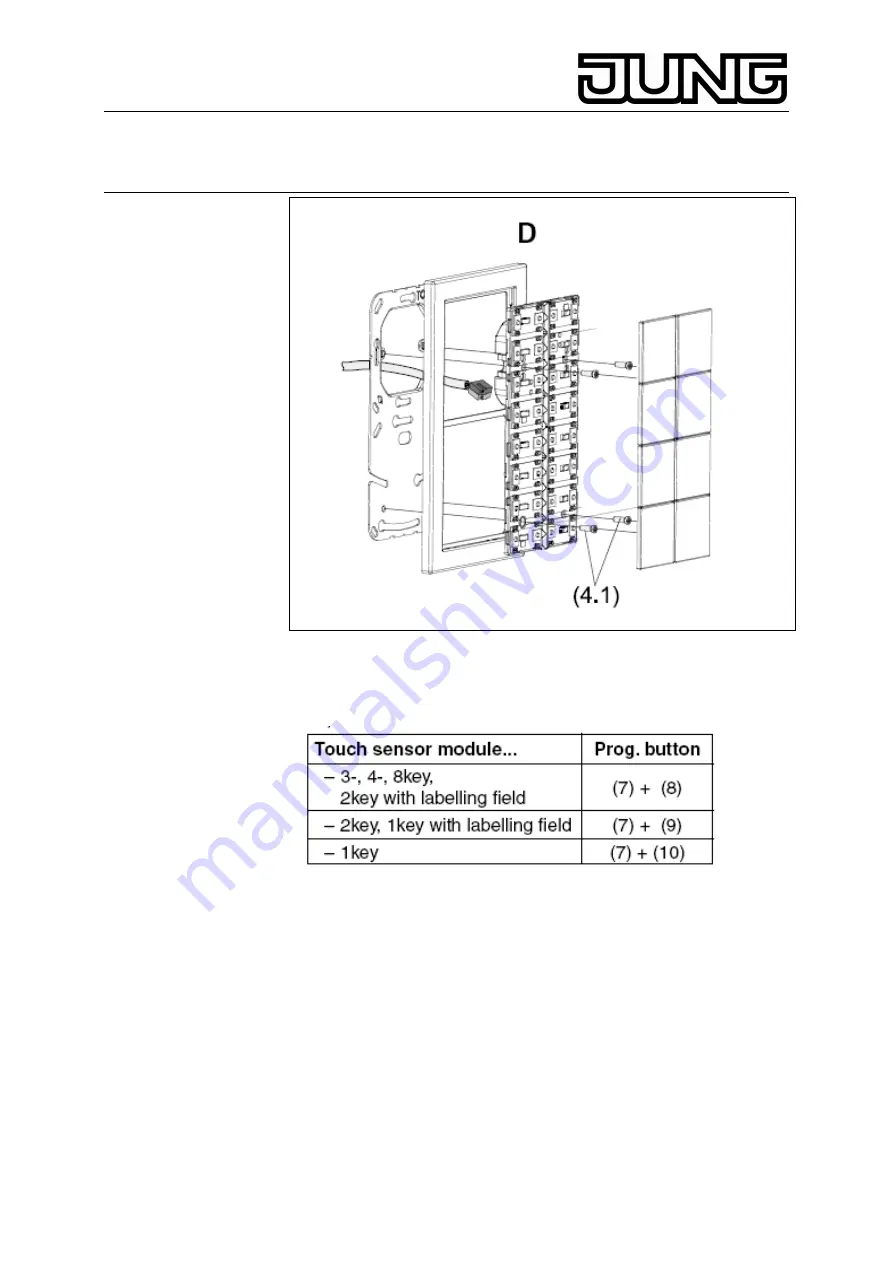
KNX
Touch sensor module with integrated coupler
‘Standard / Universal’
Ref.-no.: 30xx TSM....
Allocation of physical address (Fig. E)
1. Activate the programming mode: Before fitting the covers press button
(7) and hold depressed. Then press the button at the lower right (8, 9 or
10).
The operation LED flashes fast
2. End the programming mode:
– after storing of the physical address
– by pressing any button
3. Note the physical address on the touch sensor label.
4. Load the application software into the device after the physical address
has been taken over.
4

























