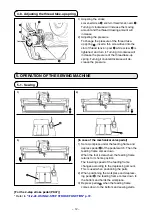– 26 –
5
Select the sewing shape.
When UP or DOWN SCROLL button
G
s pressed,
the SEWING SHAPE buttons
H
are changed over n order.
Here, press the SEWING SHAPE button you desre to select.
6
Determine the sewing shape.
When ENTER button
I
s pressed, the sewng shape s
determned and the data nput screen s dsplayed.
When the sewng shape s users' pattern, the screen as
a
s
dsplayed.
PATTERN NO. SELECTION button
J
that s regstered to us-
ers' pattern s dsplayed. Press the button of PATTERN NO.
you desre to select.
a
When VIEWER button
K
s pressed, the shape of the
pattern No. selected is displayed and you can confirm it.
H
G
J
I
K