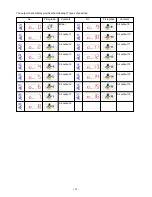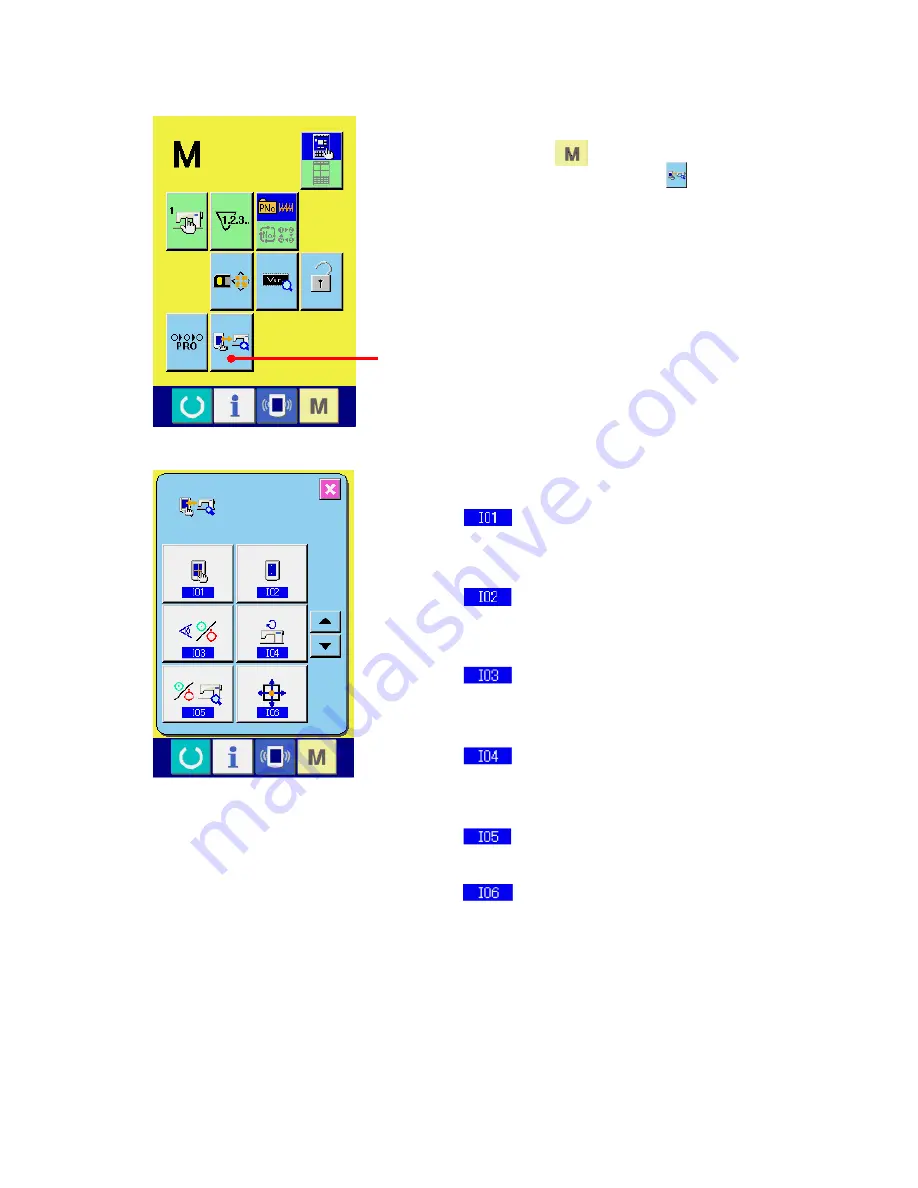
– 149 –
(4) For IP-400
1) Display of the check program screen
When the key is continuously pressed for 3
seconds, the check program (A) is displayed on
the screen. When this button is depressed, the check
program screen is displayed.
The check program comes in the ten items as specified
below.
Touch panel correction screen
→
The touch panel and button display positions are
corrected.
LCD check
→
Presence of any dot missing is checked for the liq-
uid crystal display.
Input signal check
→
The status of switches and sensor inputs is dis-
played.
Main motor rpm check
→
When the sewing machine is started at the preset
rpm level, the measured rpm value is displayed.
Output check
→
Wiper and air output check is carried out.
XY motor / origin sensor check
→
The status of inching operation of the X/Y motor,
operation of origin retrieval, and the X/Y origin sen-
sor is displayed.
A