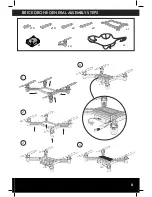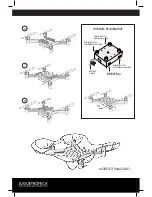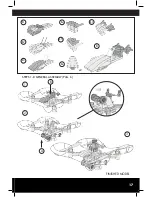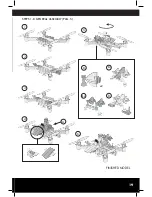13
FUNCTIONS OF THE BRICK DRONE
PICTURES AND VIDEOS WITH YOUR BRICK DRONE
On the smartphone app you will find an icon for taking pictures and another
icon for recording videos. Additionally, from the icon you will be able to
view the images and videos you have taken, which will be stored on the smartpho-
ne. You will need to enable the appropriate permissions to the APP when it requests
it. When recording from the APP, the drone will send the image and video signal live,
therefore, the video quality is 720x576 at variable FPS.
WIFI CONNECTION WITH MOBILE DEVICES:
It is recommended that beginners use this function within a 10 meters radius.
As you get familiar with the drone, you will be able to handle it at a greater distance.
1. Turn on your drone.
2. Access the settings on your mobile device and activate the WiFi connection.
3. Find the WiFi network of your drone and connect to it.
4. Click on the icon to access the control interface. At this point you will be able to start
watching the video the drone captures in real time.
INSTALLATION OF PROPELLERS
When a drone propeller is damaged or deformed, you can replace it with one of the propellers
included in the accessory pack. Please note the position requirements of the propellers when
installing them. The letters marked on each propeller must match to the following scheme,
otherwise the drone will not fly normally.
A
A
B
B
A
A
B
B
Содержание BRICK DRONE
Страница 5: ...5 BRICK DRONE GENERAL ASSEMBLY STEPS 1 3 2 4 x2 x2 x10 x16 x1 x1 x1 x4 5...
Страница 16: ...MODEL 2 ASSEMBLY INSTRUCTIONS x1 x2 x1 x1 x2 x1 x1 x2 x2 x2 x3 x1 x2 x2 x1 x2 x2 x2 x1 x2 A1 A4 A5 A2 A3 A 45...
Страница 17: ...17 FINISHED MODEL B4 B1 B2 B3 B5 B6 B7 B B A 180 1 2 3 STEPS 1 8 GENERAL ASSEMBLY PAG 6 x2...
Страница 18: ...MODEL 3 ASSEMBLY INSTRUCTIONS x2 x5 x2 x2 x2 x2 x2 x2 x1 x1 x1 x1 x6 x2 x1 x2 x2 x2 x1 A1 A2 A3 A4 A5 A x2 x2...
Страница 19: ...19 FINISHED MODEL 1 5 6 2 3 STEPS 1 8 GENERAL ASSEMBLY PAG 5 4 A B1 B2 B3 B x2...
Страница 23: ...23 DESING YOUR OWN DRONE...