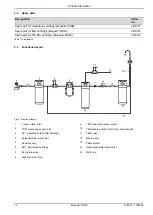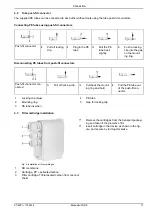Operation
5
Operation
When connecting to main power, the audible signal sounds once and the device enters flushing mode.
The device is equipped with a LED display. All information important for operation is output to the display as fol-
lows. See also chapter
Overview, pos. 13 to 20
.
Flushing (Rinse)
An automatic flush is triggered with each renewed connection to mains power.
If the device has not been used for 72 hours, flushing is automatically triggered.
During flushing, the booster pump, the water inlet valve and the waste water outlet are in operation. The flushing
process in indicated in the display by a line symbol and the information “Rinse”.
Pressing the “Select" key triggers manual flushing for 30 seconds.
Water filtering (Purify)
Once the water tap is open, the device starts filtering. When doing so, the booster pump and water inlet valve are
in operation. The filtering process in indicated in the display by a drop symbol and the information “Purify”.
Leakage
If there is a leak, the sign symbol is shown on the display and an alarm tone sounds for six seconds.
Once the leak has been rectified, the device can be restarted by plugging in the mains cable.
Fault
If filtering or flushing continues for a period 20 minutes, the fault symbol is shown in red on the display and an
alarm tone sounds for six seconds.
Once the fault has been rectified, the device can be restarted by plugging in the mains cable.
Service life of filter cartridges
The service life of the individual filter cartridges (RO, PPC, T33) is indicated on the display by a bar comprising
5 illuminated dots. With increasing operating time the number of illuminated dots decreases. Once the last illumi-
nated dot is reached, a 10-second alarm sounds. Thereafter, a further alarm tone sounds three time every half an
hour.
Service life of filter cartridges, see chapter
Filter cartridge replacement times
.
Filter cartridge replacement
To replace a filter cartridge, the “Reset" key must be pressed for three seconds during an alarm tone. The system
then enters replacement mode. Select the filter cartridge to be replaced by pressing the “Select" key. After selec-
tion of the filter cartridge, press the “Reset" key for three seconds until an audible signal sounds.
20
Bioquell
®
-PURE
07/2021 • 1703434