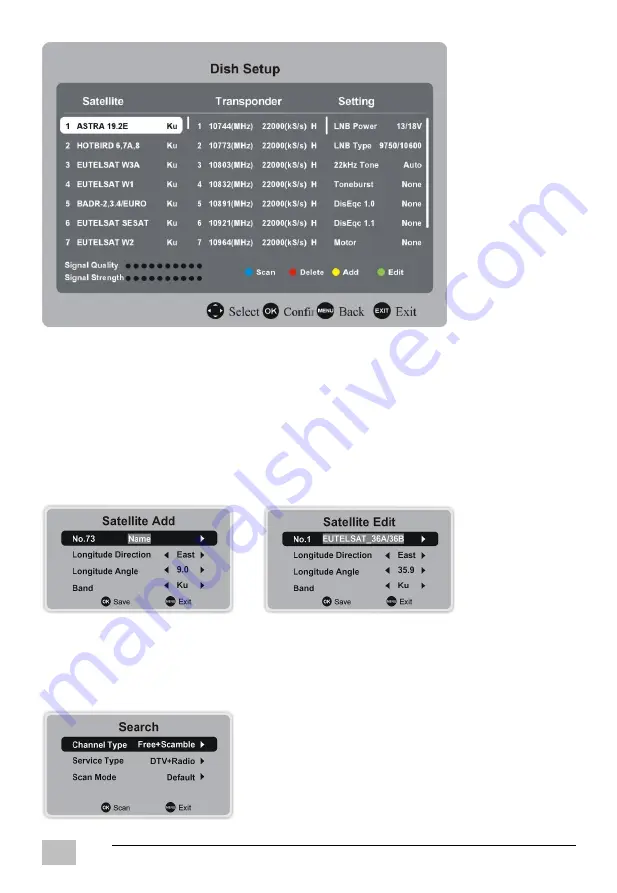
GT06-S32H5112J
EN/1908.V01
EN
27
A. When the “Satellite” (Left) column is highlighted:
(1) Press YELLOW button on remote control to enter Add menu.
Rename
Press OK button to open on-screen keyboard. Then use UP/DOWN navigation buttons to make a new name and
press OK to confirm selection.
Longitude Direction
Press LEFT/RIGHT navigation button to select desired option.
Longitude Angle
Press number buttons on remote control to input desired value.
Band
Press LEFT/RIGHT navigation button to select desired option.
(2) Press GREEN button on remote control to enter Edit menu.
The operations of Edit menu are the same with Add menu.
(3) Press BLUE button on remote control to enter Scan menu.
- Press UP/DOWN navigation button to highlighted desired item.
- Press LEFT/RIGHT navigation button to select desired Channel Type, Service Type and Scan Mode.
- Then press OK to scan programs automatically.






















