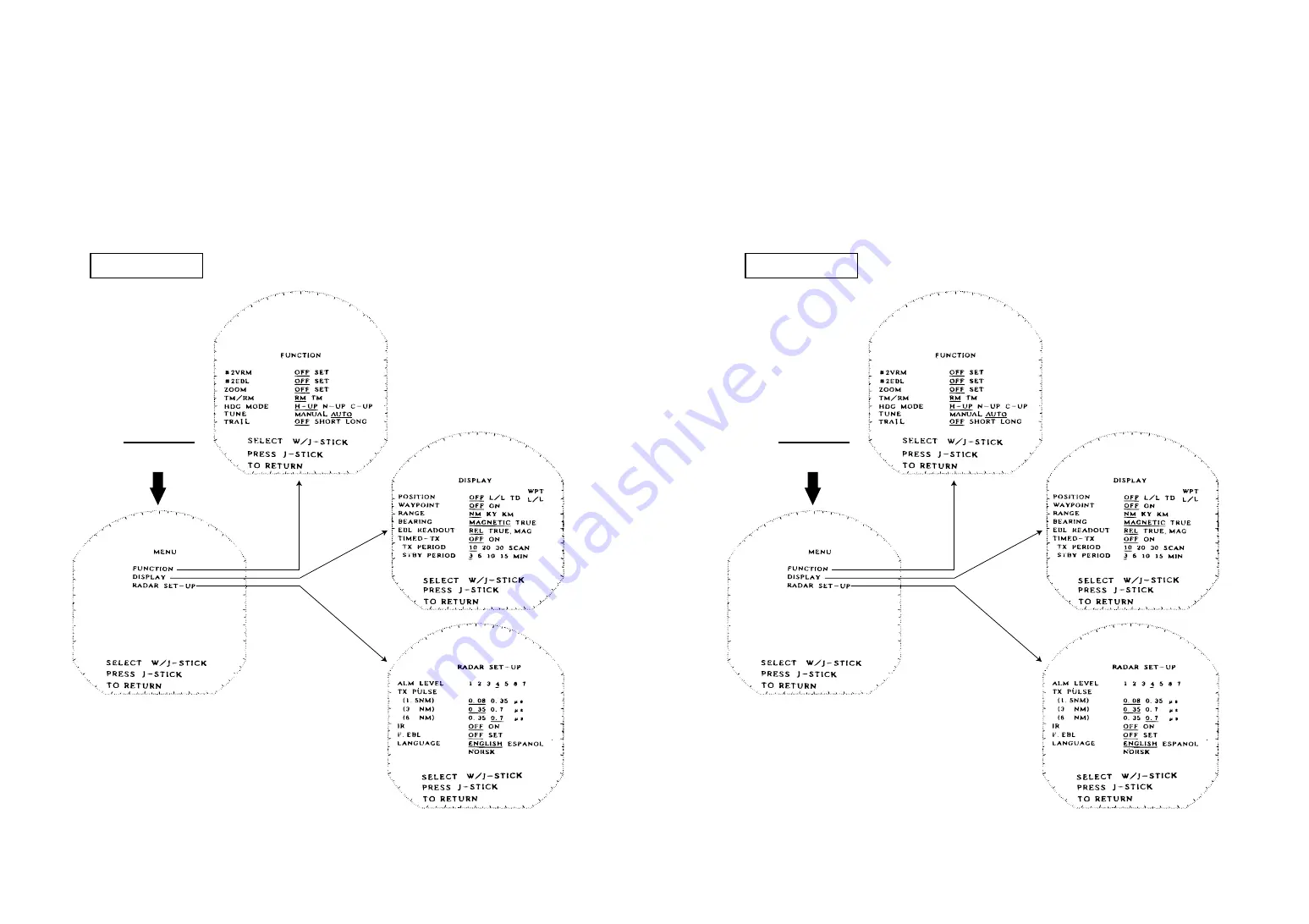
30
4.27 OPERATING MENU
Press the JOYSTICK (MENU/ENT), and the first menu sheet will be appear.
The JOYSTICK is used to select a particular menu. The particular menu will be
highlighted character.
Pressing the JOYSTICK (MENU/ENT) again will return the display to the nor-
mal video presentation.
MENU
ENT
English Menus
OPERATION
30
4.27 OPERATING MENU
Press the JOYSTICK (MENU/ENT), and the first menu sheet will be appear.
The JOYSTICK is used to select a particular menu. The particular menu will be
highlighted character.
Pressing the JOYSTICK (MENU/ENT) again will return the display to the nor-
mal video presentation.
MENU
ENT
English Menus
OPERATION
Содержание Radar 3000
Страница 1: ......
Страница 15: ...8 INSTALLATION FIG 3 1 GENERAL SYSTEM DIAGRAM 8 INSTALLATION FIG 3 1 GENERAL SYSTEM DIAGRAM...
Страница 38: ...31 OPERATION MENU ENT Spanish Menus 31 OPERATION MENU ENT Spanish Menus...
Страница 39: ...32 OPERATION MENU ENT Norwegian Menus 32 OPERATION MENU ENT Norwegian Menus...
Страница 55: ......
















































