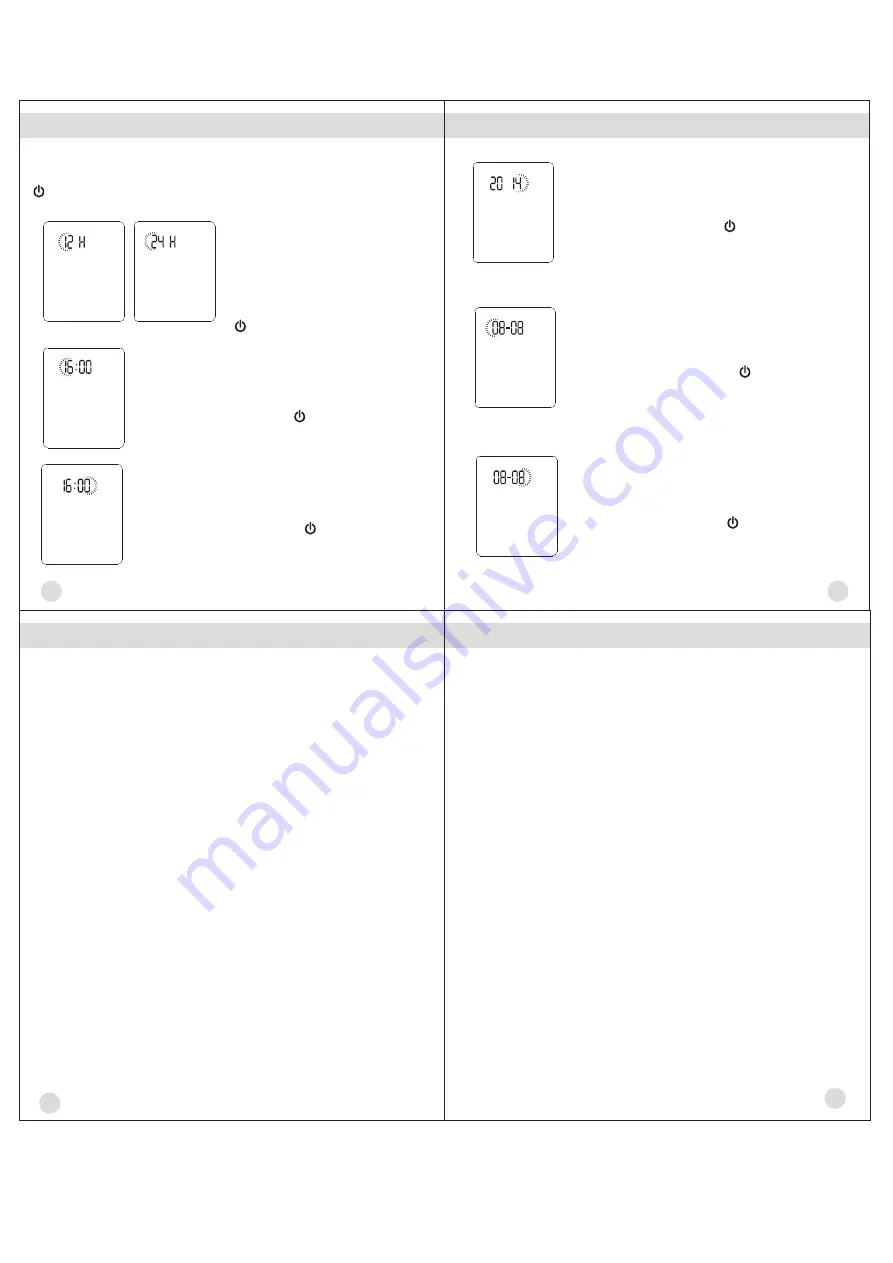
7
8
Set the time format
①
Set the hour
②
Set the minute
③
Set the year
④
Set the month
.
⑤
Set the date
⑥
9
10
When using thermometer for the first time, please set the parameters
of the thermometer. With the thermometer off, press and hold
BUTTON
to enter into setting mode for 3 seconds.
The device can display the time
in either an AM/PM (12-hour) or
a 24:00(24-hour) format. Press
and release
START BUTTON
to
select the format. With the preferred
time format on the display, press
BUTTON
, the Hour figure is
flashing automatically.
Press and release the
START BUTTON
to advance
one hour until the correct hour appears.
After the hour is set, press
BUTTON
, the Minute
figure is flashing automatically.
Press and release the
START BUTTON
to advance
one minute until the correct minute appears.
After the minute is set, press
BUTTON
, the Year
figure is flashing automatically
.
Press and release the
START BUTTON
to advance
one year until the correct year appears.
After the year is set, press
BUTTON
, the Month
figure will appear
.
Press and release the
START BUTTON
to advance
one month until the correct month appears.
After the month is set, press
BUTTON
, the Date
figure is flashing automatically
.
Press and release the
START BUTTON
to advance
one day until the correct month appears.
After the day is set, press
BUTTON
to exit the
setting mode.
Real Time Clock Setting
Real Time Clock Setting
To ensure that the reading always reflects the body temperature
accurately, you need to take account of the following factors which
may affect an accurate reading.
1. It is important to know each individual's normal temperature
when they are well. This is the only way to accurately diagnose
a fever. To determine normal temperature, take multiple readings
when healthy. Re-measure with a standard digital thermometer
for confirmation.
2. Users
3.
. Oils or cosmetics on the forehead may give a lower temperature
reading than the actual one.
must be inside for 30 minutes before taking a measurement.
Note: Users and the thermometer should be in the same ambient
temperature for at least 10 minutes before taking a reading.
Users should not drink, eat, or be physically active such as
bathing, showering, shampooing and hair drying before/while
taking the measurement. Remove hat and hair and wait 10 minutes
before taking a reading.
4
Remove dirt from the forehead before
taking a measurement. Wait at least 10 minutes after washing the
forehead area before taking a reading.
Temperature Taking Hints
Temperature Taking Hints
5. Holding a hand on the forehead for any length of time will affect
the temperature reading.
6. Do not take temperature over scar tissue, open sores or abrasions.
7. Do not use the thermometer on a perspiring or sweating forehead,
as this may affect the reading.
8. Don't take a measurement while or immediately after nursing a
baby.
9. Do not take temperatures with this thermometer near places that
are very hot, such as fireplaces and stoves.
10. The probe window of the thermometer is the most delicate part
of the device. Do not touch the probe window. The accuracy of
the reading may be affected if the probe window is damaged or
dirty.
11. If the thermometer is stored in a significantly different
environment than testing location, place it in the testing location
for approximately 30 minutes prior to use.
12. It is not intended for use in the oxygen rich environment and
presence of flammable anesthetic mixture with air, oxygen or
nitrous oxide.










