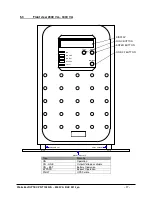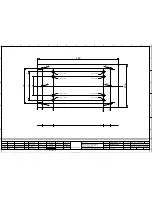Wärtsilä JOVYTEC PNT 1000VA
–
3000VA BAX 3313_en
- 25 -
7.7.2
Free running OFF
If the input frequency is 49.3Hz, this value is within the narrow input frequency range. This means that the
output frequency is also 49.3Hz (synchronised) and the UPS unit remains in line mode. If the input frequency
then drops below 49Hz, for example 48Hz, then the input frequency is outside the specified values for the
narrow input frequency range and the UPS unit switches to battery operation and supplies the load via the
inverter with 50Hz.
7.7.3
Setting the bypass tol activation/deactivation of the bypass
The UPS unit offers the option of activating and deactivating the bypass. There is also the option of setting the
bypass network tolerance via the display (see Chapter 7.4).
The functionality of the bypass tolerance is described below.
If the UPS unit has a fault and the bypass is activated but the input voltage does not have the quality to supply
the consumers then the following examples can arise:
7.7.4
Free running ON, bypass deactivated
Example:
Input voltage for bypass:
210 V
Input frequency for bypass:
52Hz
Output voltage of UPS:
230 V
The bypass tolerance is set to +15/-20% as the bypass range window (set via the display) so the bypass
window has the following values:
Bypass lower limit: 230 V x (1-0.2) = 230 V x 0.8 = 184 V Bypass upper limit: 230 V x (1+0.15) = 230 V x 1.15 = 264.5 V
A +/-2% tolerance was selected for the input frequency so the narrow input frequency window is as follows:
Input frequency lower limit: 50Hz x (1-0.02) = 49Hz Input frequency upper limit: 50Hz x (1+0.02) = 51Hz
The broader input frequency range covers the range of 45Hz - 65Hz.
The following situation occurs where the UPS unit has a fault. Before the UPS unit switches to bypass the CPU
first checks to see whether the input voltage and the input frequency are within the prescribed window.
The input voltage (bypass) is:
210V and thus suitable for providing power to the load (184
–
264.5V)
The input frequency (bypass) is:
52Hz and therefore does not fulfil the criterion for the narrow input frequency window.
Result:
The UPS unit will not switch to bypass (not activated) since the preset parameter has not been
maintained and the bypass is deactivated.
7.7.5
Free running ON, bypass activated
Example:
Input voltage for bypass:
210V
Input frequency for bypass:
52Hz
Output voltage UPS:
230V
The bypass tolerance is set to +15/-20% as the bypass range window (set via the display) so the bypass
window has the following values:
Bypass lower limit: 230 V x (1-0.2) = 230 V x 0.8 = 184 V Bypass upper limit: 230 V x (1+0.15) = 230 V x 1.15 = 264.5 V
A +/-2% tolerance was selected for the input frequency so the narrow input frequency window is as follows:
Input frequency lower limit: 50Hz x (1-0.02) = 49Hz Input frequency upper limit: 50Hz x (1+0.02) = 51Hz
The broader input frequency range covers the range of 45Hz - 65Hz.
The following situation occurs where the UPS unit has a fault. Before the UPS unit switches to bypass the CPU
first checks to see whether the input voltage and the input frequency are within the prescribed window.
The input voltage (bypass) is:
210V and thus suitable for providing power to the load (184
–
264.5V)
The input frequency (bypass) is:
52Hz and therefore fulfils the criterion for the broader input frequency window.
Result:
The UPS unit switches to bypass since the preset parameter has been maintained and the bypass was
activated.