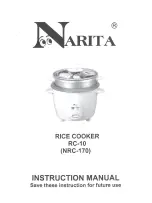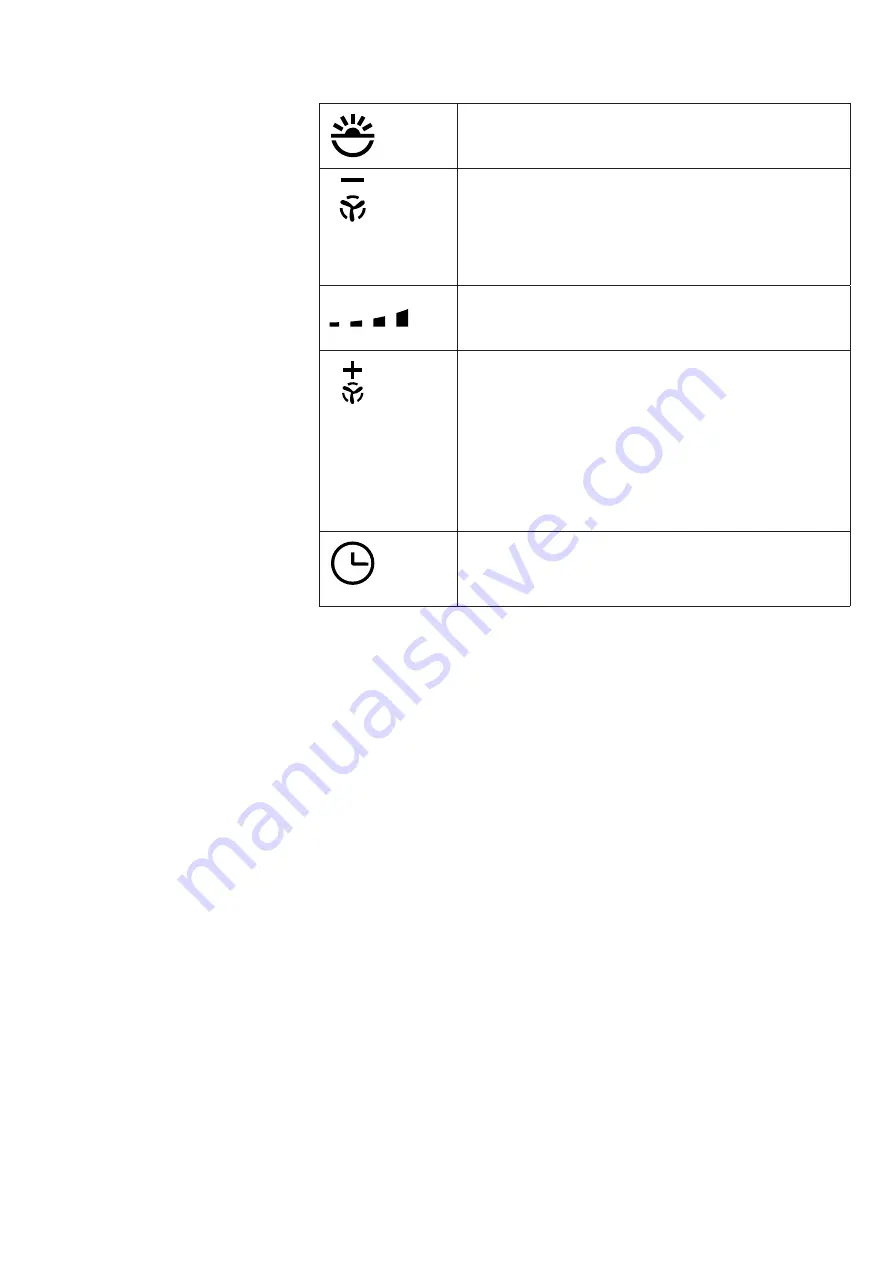
6
Instruction Manual
JLCHC901
90cm Cooker hood
Operation
The controls are (left to right):
Light.
Press this button to switch the lights in the
cooker hood on or off.
Off/Reduce Fan Speed
. If the cooker hood is:
–
On at fan speed 1
, press this button to switch
the cooker hood off.
–
On at a higher fan speed
, press this button to
reduce the fan speed by 1.
Fan Speed Indicator
. If the cooker hood is on, this
displays the current fan speed.
On/Increase Fan Speed
. If the cooker hood is:
–
Off
, press this button to switch the cooker hood
on at fan speed 1.
–
On
, press this button to increase the fan speed
by 1 (to a maximum of 4).
Note: If the cooker hood is operated at fan speed 4,
after six minutes it will automatically reduce the fan
speed to 3.
10 Minute Timer
. If the cooker hood is on, press this
button to set the timer. After 10 minutes the cooker
hood will automatically switch off.
For regular cooking we recommend using fan speed 1 or 2. If you are frying,
or cooking dishes which generate a large amount of smoke or steam, we
recommend using fan speed 3 or 4.