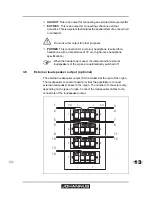25
The selected MIDI stop is programmed into the memory bank of the memory
location. Now you can program a MIDI voice on the selected MIDI stop for
the PGM.
Programming voice on MIDI stops
1. Press the MENU piston.
MIDI Program
appears on the display.
2. Press the SET piston
to activa
te
the program mode. The selected MIDI
stop appears on the display. (For example: MIDI: Swell stops)
3. Use the - and + pistons to select the desired MIDI channel
(
Channel:..
).
4. Press the SET piston.
5. Use the - and + pistons to select the desired MSB number (MSB:..)
6. Press the SET piston.
7. Use the - and + pistons to select the desired LSB number (LSB:..).
8. Press the SET piston.
9. Use the - and + pistons to select the desired MIDI voice number
(
Voice:..
).
10. Press the SET piston. The selected adjustments are now stored in
memory.
11. Select another MIDI stop to be programmed, if desired.
12. Press the MENU piston to return to the main menu.
13. Press the MENU piston again to exit the Easy Menu.
Use the MSB and LSB numbers if the external device has the
possibility of more than one voice bank.
You can find the combination of MSB, LSB and voice numbers in
the reference manual of the external device.
Use zero as standard value if the external device does not have
this kind of possibility.
Содержание SWEELINCK 17
Страница 1: ...USER MANUAL JOHANNUS SWEELINCK 17 27 AND 37 AGO...
Страница 32: ...32...