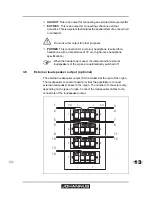18
Reset Procedures
Data Dump
Demo Songs
Standard Intonation
General Crescendo (option)
Programming MIDI stops
4.11.1
Capture memory
By using the capture memory, a registration can be activated with just one
piston. The capture memory consists of 32 levels. Each level has eight
memory locations. These levels can be seen on the display (
Mem:..
).
The 256 capture memory locations are empty at the start and can be
programmed by the musician.
There is a capture memory option for the entire organ (General) and for each
separate division (Divisionals). You can call up 256 capture memory
locations per division.
Programming a capture memory location
1. Select the desired stops.
2. Use the - and + pistons to select a level (
1-32
) on the display.
3. Push the SET piston in. Hold the piston down.
4. Push the desired memory location (1-8) in.
5. Release the SET piston.
Calling up a capture memory location
1. Use the - and + pistons to select the desired level (
1-16
) on the display.
2. Push the desired memory location (1-8) in. The active stops light up.
The current setting of the capture memory location will be lost.
Содержание SWEELINCK 17
Страница 1: ...USER MANUAL JOHANNUS SWEELINCK 17 27 AND 37 AGO...
Страница 32: ...32...