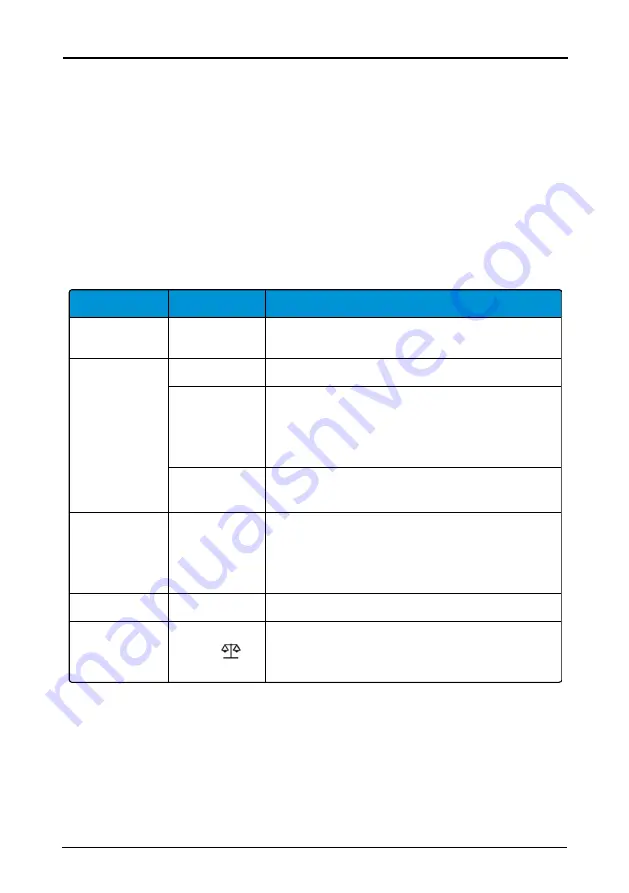
Activate the Radio Controller
The large red button located at the bottom of the controller is used to activate and deactivate
the radio controller. It must be pulled out to operate the controller. When not in use, make sure
it is deactivated.
LEDs
Each button has a LED located to the top left or right of it. In the example shown above, the
LED to the left of button 2 is illuminated red. These LEDs are used to provide information
regarding the current status of the active operation. Listed below in table Table 4 is a descrip-
tion of the LEDs and what they mean, in relation to the Function mode selected.
Function Mode
Button LED
LED Meaning
Function_3
1 – 8
Safety-wire correctly tightened. See also
.
Function_4
2, 4, 6, 8
Axle(s) selected for weight measurement.
1, 3, 5, 7*
Blinking:
the axle's weight is 0-500 kg less than the
maximum allowed.
Constant:
the axle weight is over its maximum limit.
See also
9
The net weight is displayed in the controller's display.
If not illuminated, the gross weight is displayed.
All
5 and 7
Blinking:
the support legs are not correctly lowered.
Constant:
the support legs are correctly lowered.
See also
"Support Legs – Safety Monitoring", on page
--
12
Function_3 mode is active.
--
12 +
Function_4 mode is active.
LED 12 is illuminated and the scale symbol is dis-
played in the radio controller.
Table 4: Button LEDs and their meaning
*These LEDs are a secondary LEDs for the axle LEDs 2, 4, 6, 8 and are used to indicate if the axle is over
weight or 0-500 kg less than its maximum allowed.
Function Mode
Buttons 1–12 are multifunctional. They have different functions assigned to them depending
on what function mode is selected for the radio controller. There are four function modes: Func-
tion_1, Function_2, Function_3, and Function_4.
20
Radio Controller | Operation
EcoDrive VL10-VL18 manual: 1021046 Edition 2 | 2022-05-02
Содержание EcoDrive VL10U
Страница 2: ...EcoDrive VL10 VL18 manual 1021046 Edition 2 2022 05 02 ...
Страница 6: ...vi Introduction EcoDrive VL10 VL18 manual 1021046 Edition 2 2022 05 02 ...
Страница 12: ...6 About the Skip Loader General Description EcoDrive VL10 VL18 manual 1021046 Edition 2 2022 05 02 ...
Страница 30: ...24 Radio Controller Operation EcoDrive VL10 VL18 manual 1021046 Edition 2 2022 05 02 ...
Страница 34: ...28 Loading a Skip EcoDrive VL10 VL18 manual 1021046 Edition 2 2022 05 02 ...
Страница 38: ...32 Tipping a Skip EcoDrive VL10 VL18 manual 1021046 Edition 2 2022 05 02 ...
Страница 50: ...44 Service and Maintenance Service of the Skip Loader EcoDrive VL10 VL18 manual 1021046 Edition 2 2022 05 02 ...
Страница 52: ...46 Technical Data General Information EcoDrive VL10 VL18 manual 1021046 Edition 2 2022 05 02 ...
Страница 54: ...48 Fault Tracing the Skip Loader EcoDrive VL10 VL18 manual 1021046 Edition 2 2022 05 02 ...
Страница 56: ...50 Safety Warnings EcoDrive VL10 VL18 manual 1021046 Edition 2 2022 05 02 ...
















































