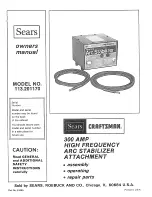INSTALLATION MANUAL / MI0216.1
www.jnf.pt
6/44
GENERAL SAFETY INSTRUCTION
2.5. List of tools required for installation
2.6. Warranty
The manufacturer’s warranty for the Linear Polaris automatic operator will be VOID if:
* The installation, use and/or maintenance of the product did not follow the norms,
instructions and indications described in this manual.
* Using non-original components, accessories, parts, pieces or electronics systems, being
these new or for replacement purpose, when these parts haven’t been supplied or
homologated by the supplier.
2.7. Diposal and recycling
When disposing the packaging materials, it is recommended to check the specific regulation in force
at the installation site, before proceeding to dispose it.
Packaging materials are similar to other urban solid waste materials, and therefore they can be
easily disposed after doing a selective classification and recycling.
When the product needs to be disposed, as this is composed of different materials, we recommend:
* Materials such as aluminium, plastic, steel, electrical cables (etc) are solid waste
materials, which need to be carefully classified for a proper recycling in authorized
recycling centres.
* Other components such as the plates of electronic circuits, capacitors, batteries,
magnets (etc) may contain contaminating materials, and as such, they must be carefully
removed and delivered to companies specialized in their evacuation, classification and
disposal.
Do not throw away the packaging or product materials anywhere. Recycle!!
LEVEL
ALLEN KEY (Nº 4 & 5)
DRILLING MACHINE
SCREW DRIVER
SCREW DRIVER
WRENCH (Nº 10 & 13)
Содержание IN.15.702
Страница 9: ...INSTALLATION MANUAL MI0216 1 www jnf pt 9 44 TECHNICAL DATA ...
Страница 42: ...INSTALLATION MANUAL MI0216 1 www jnf pt 42 44 NOTES ...
Страница 43: ......