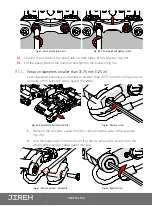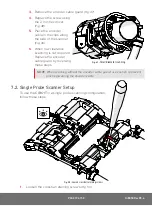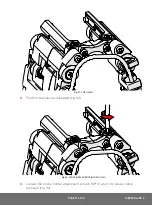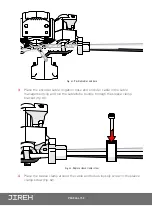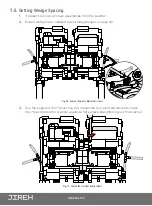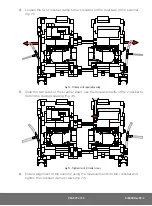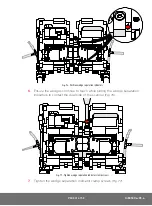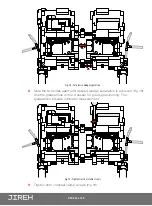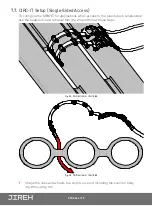PAGE 28 of 53
7.5. Setting Wedge Spacing
1.
If present, remove all chain assemblies from the scanner.
2.
Ensure wedges are installed
(see Installing Wedges on page 20).
3.
Use the supplied Torx® driver
(Fig. 23)
, loosen the four pivot adjustment screws
(Fig. 70)
and press the scanner against a flat surface straightening out the scanner.
Fig. 70
- Loosen the pivot adjustment screws
Fig. 71
- Loosen the crossbar clamp screws
Содержание Circ-it
Страница 1: ...CIRC IT Low Profile Small Diameter Scanner DJ0050 Rev 05 4 ...
Страница 5: ...PAGE iv of iv ...
Страница 51: ...PAGE 46 of 53 10 2 CIRC IT Scanner 13 5 15 8 7 10 12 11 11 10 14 6 9 2 3 4 1 Fig 107 CIRC IT scanner parts ...
Страница 59: ...Jireh Industries Ltd 53158 Range Road 224 Ardrossan Alberta Canada T8E 2k4 780 922 4534 jireh com ...