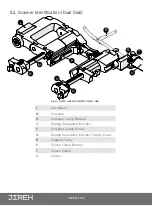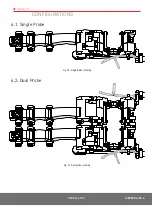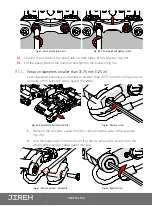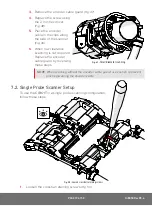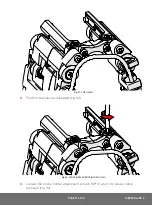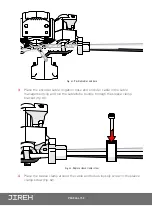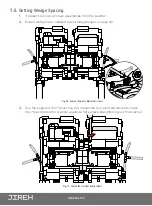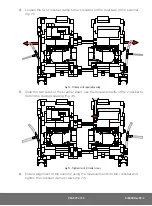PAGE 15 of 53
DJ0050 Rev 05.4
NOTE:
Alternate wheel links and links ensuring links are always separated by a wheel
link (see Correct Link Configuration on page 42).
4.
Loosen the two screws
(Fig. 28-H)
on either side of the setup tab
(Fig. 28-F)
, do not
remove these screws, a 1/4
th
turn should be sufficient. Perform this task on both
sides of the scanner
(Fig. 35)
.
5.
Lower the setup tab on both sides of the scanner
(Fig. 36)
.
6.
Tighten the screws of the setup tabs
(Fig. 37).
Fig. 35
- Loosen the setup tab screws
Fig. 36
- Lower setup tab
Fig. 37
- Tighten screws
Содержание Circ-it
Страница 1: ...CIRC IT Low Profile Small Diameter Scanner DJ0050 Rev 05 4 ...
Страница 5: ...PAGE iv of iv ...
Страница 51: ...PAGE 46 of 53 10 2 CIRC IT Scanner 13 5 15 8 7 10 12 11 11 10 14 6 9 2 3 4 1 Fig 107 CIRC IT scanner parts ...
Страница 59: ...Jireh Industries Ltd 53158 Range Road 224 Ardrossan Alberta Canada T8E 2k4 780 922 4534 jireh com ...