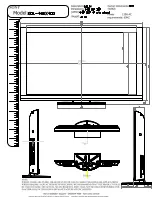User’s Manual
3
Watchdog Timer:
255-level interval timer, setup by software
Serial Ports:
2* RS232/422/485, D-sub 9 male
USB:
4* USB 3.0 Type A Port in rear
Expansion Interface:
1* Mini PCIe with PCIeX1\USB2.0 or SATA signal, support wifi and 3G etc. ,jumper to
be mSATA
1*PCI/PCIe X4(X1 signal)( Optional)
1* M.2 2242 B-Key
(
PCIe+USB+SATA
)
Storage:
1* 2.5” SATA HDD or SSD, SATA3.0 6Gbps; 1*M.2
( SATA or PCIe signal)
1.3.2 Display and Touch
Chipset:
Intel
®
HD Graphics 520
Display Memory:
Shared system memory
HDMI Resolution:
U
p to 3840*2160 @30Hz
LCD
:
Type
12.1 inch TFT LED
Resolution
1024*768
Color
16.2M colors
Pixel Pitch(mm)
0.240*0.240
Brightness(cd/
㎡
)
500
Viewing Angle
80 degree(left), 80 degree(right), 70 degree(up), 70 degree(down)
Operating Temperature -30
℃
~70
℃
Back light lifetime
50,000 hours
Содержание ALAD-K1220T
Страница 1: ...User s Manual 1 ALAD K1220T User s Manual...
Страница 2: ...User s Manual 2 Version Note No Ver Note Date Writer 1 A1 0 First publish 20170504 Eileen Lee...
Страница 8: ...User s Manual 1 General Information CHAPTER 1...
Страница 13: ...User s Manual 6 Hardware Installation CHAPTER 2...
Страница 38: ...User s Manual 31 Step 2 Aligning the I O cover at the I O opening note the key holes Figure 2 45 Figure 2 46...
Страница 40: ...User s Manual 33 Figure 2 49 Step 2 Plug USB device into the USB type A connector Figure 2 50...
Страница 42: ...User s Manual 35 Figure 2 53 Step 3 Insert the screws into each clamp and fasten them Figure 2 54 Figure 2 55...
Страница 43: ...User s Manual 36 BIOS Setup CHAPTER 3...
Страница 63: ...User s Manual 56 Figure 3 21 Boot Type Order Figure 3 22 USB Boot...
Страница 65: ...User s Manual 58 Driver Installation CHAPTER 4...
Страница 70: ...User s Manual 63 SYSTEM RESOURCE CHAPTER 5...
Страница 71: ...User s Manual 64 5 1 WDT Function WDT Set Example See the function WD_SetTimerValue ucResetTime...