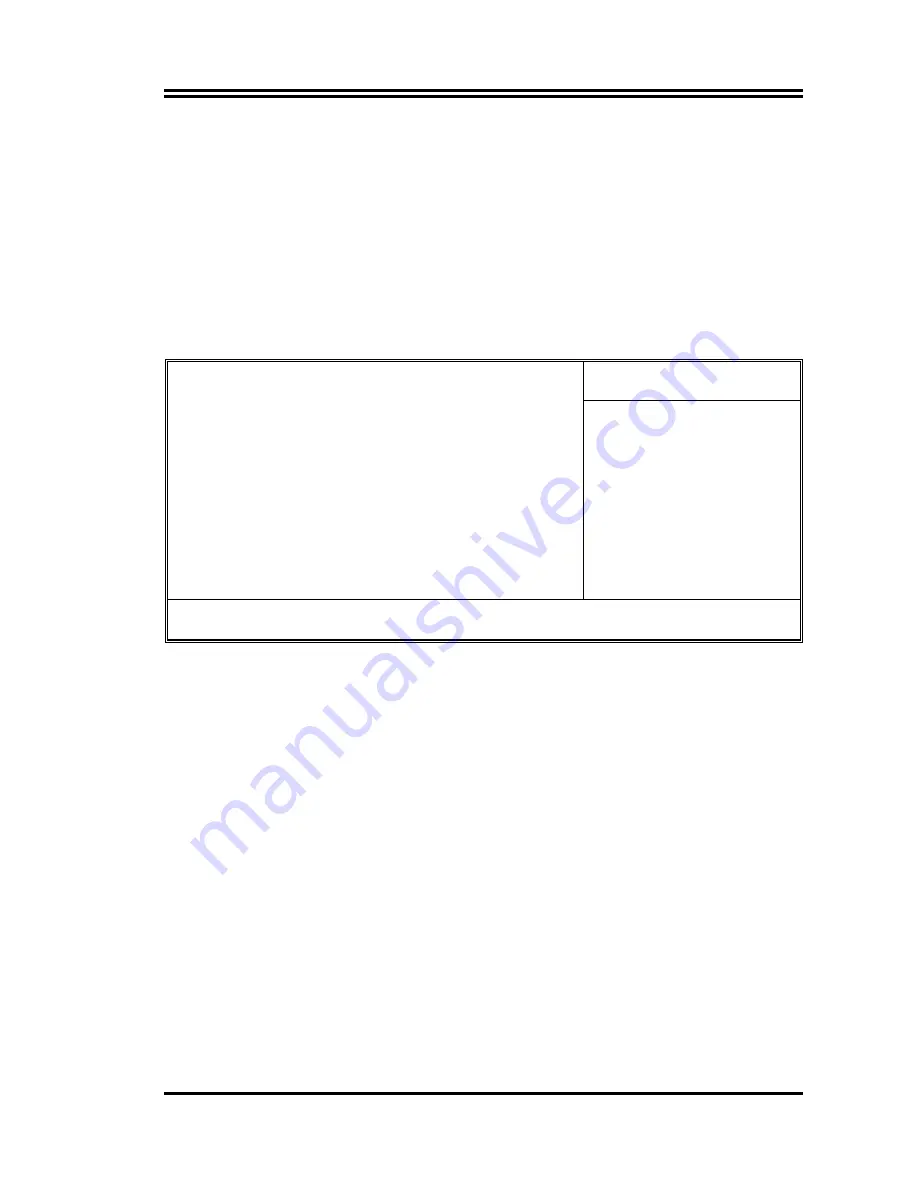
36
The settings are: Disabled, Auto, Combined Mode, Enhanced Mode, SATA Only.
Default setting is Auto.
Due to the Intel ICH5 Specification limited only provided two
controllers. When plug the Serial ATA hard drive in SATA1 or SATA2 only can support
either IDE1 or IDE2 can works in Windows 9X/ME/2000. But in the Windows XP the OS
can support 6 IDE devices both IDE1, IDE2 and SATA1/SATA2 can works.
3-8-2 Onboard Device Function
CMOS Setup Utility – Copyright(C) 1984-2003 Award Software
Onboard Device Function
Item Help
CMI8738 Sound Chip Enabled
Promise378 Operation Mode SATA
CSA Gigabit Ethernet Enabled
CSA Gigabit LAN BootROM Disabled
USB Controller Enabled
USB 2.0 Controller Enabled
USB Keyboard Legacy Support Disabled
USB Mouse Legacy Support Disabled
Game Port Address 201
Midi Port Address
Midi Port IRQ 10
Menu Level >>
↑↓→←
Move Enter:/-/PU/PD:Value F10:Save ESC:Exit F1:General Help
F5:Previous Values F6:Optimized Defaults F7:Standard Defaults
CMI8738 Sound Chip
This will determine which on Board Sound Chip Function will use. The settings are:
Enabled, Disabled.
Promise378 Operation Mode
Select
RAID Mode
if you want to use the RAID function in Serial ATA drive. The settings
are: SATA Mode, RAID Mode
CSA Gigabit Ethernet
This will determine which CSA LAN controller will use. The settings are: Enabled,
Disabled.
USB Controller
Select
Enabled
if your system contains a Universal Serial Bus (USB) controller and you
have a USB peripherals. The settings are: Enabled, Disabled.
USB Keyboard Legacy Support
Select
Enabled
if your system contains a Universal Serial Bus (USB) controller and you
have a USB keyboard. The settings are: Enabled, Disabled.
Game Port Address/Midi Port Address
This will determine which Address the Game Port/Midi Port will use.
3-8-3 Onboard Super IO Function
















































