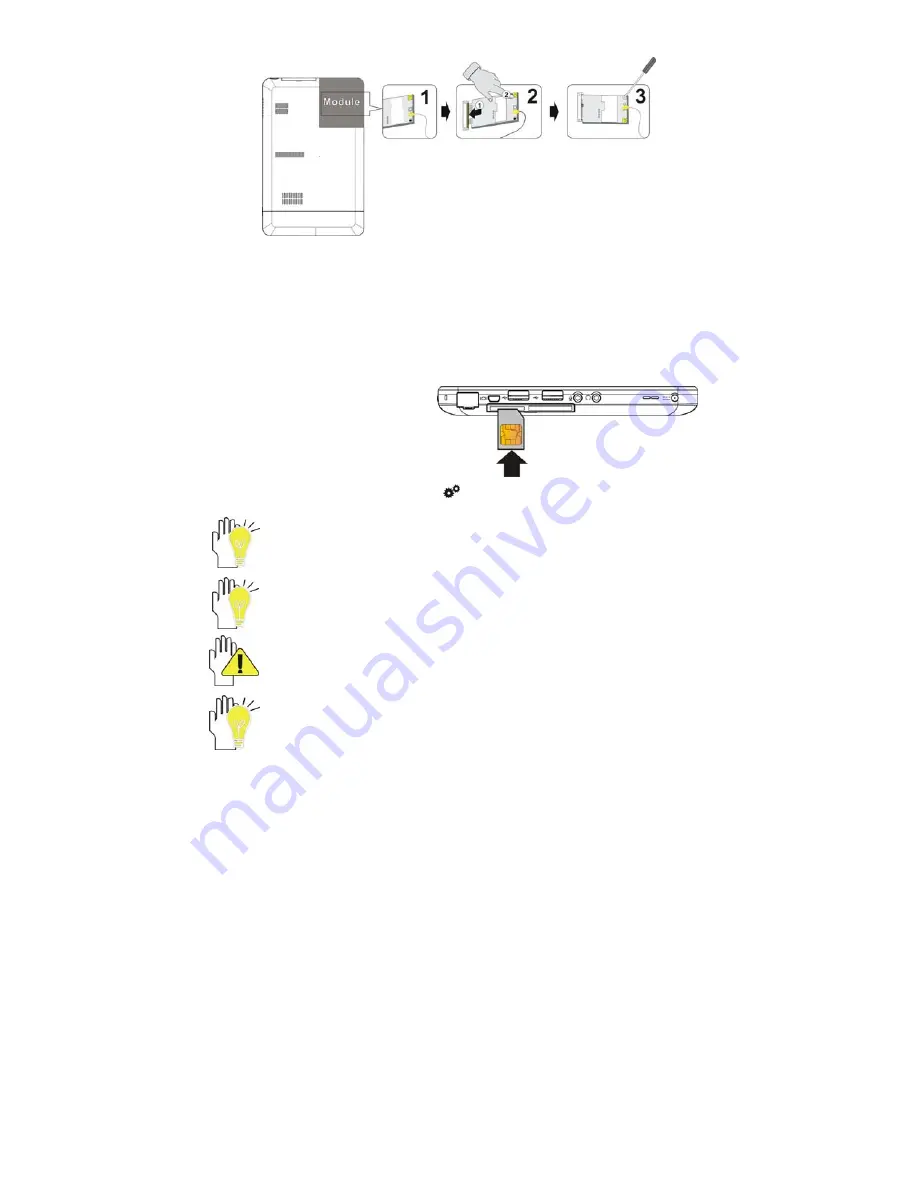
18
1.
As in Picture 1, plug the reserved 3G antenna into the main
antenna position on the 3G module.
2.
Plug one end of the module into the 3G port of the unit as shown
by the arrow and press the module softly toward the unit until it
matches the groove as the shown by the arrow (Picture 2.).
3.
Tighten the screw as seen in Picture 3.
4.
Close the shield cover and lock the screws as shown in step 1.
5.
Insert your SIM card into SIM
card slot of the unit.
6.
Click the “Notebook Manager” icon
on the panel to enable the 3G Network.
Pay attention to the orientation of the SIM card you would insert, referring to
the direction as showed on the above.
WARNING: Damage caused to the unit during this procedure may void the
warranty of the device.
Don’t remove the SIM card when powered on; be sure to install 3G module
and SIM card when the unit is powered off.
To install the corresponding drive procedure for 3G module and set the related
parameters according to the local service operator; To be sure it has opened
the related service for you SIM card, or you can dial the local service operator
to consult the related items.
Содержание 100
Страница 1: ...1 JetPad 100 Owner s Manual ...




















