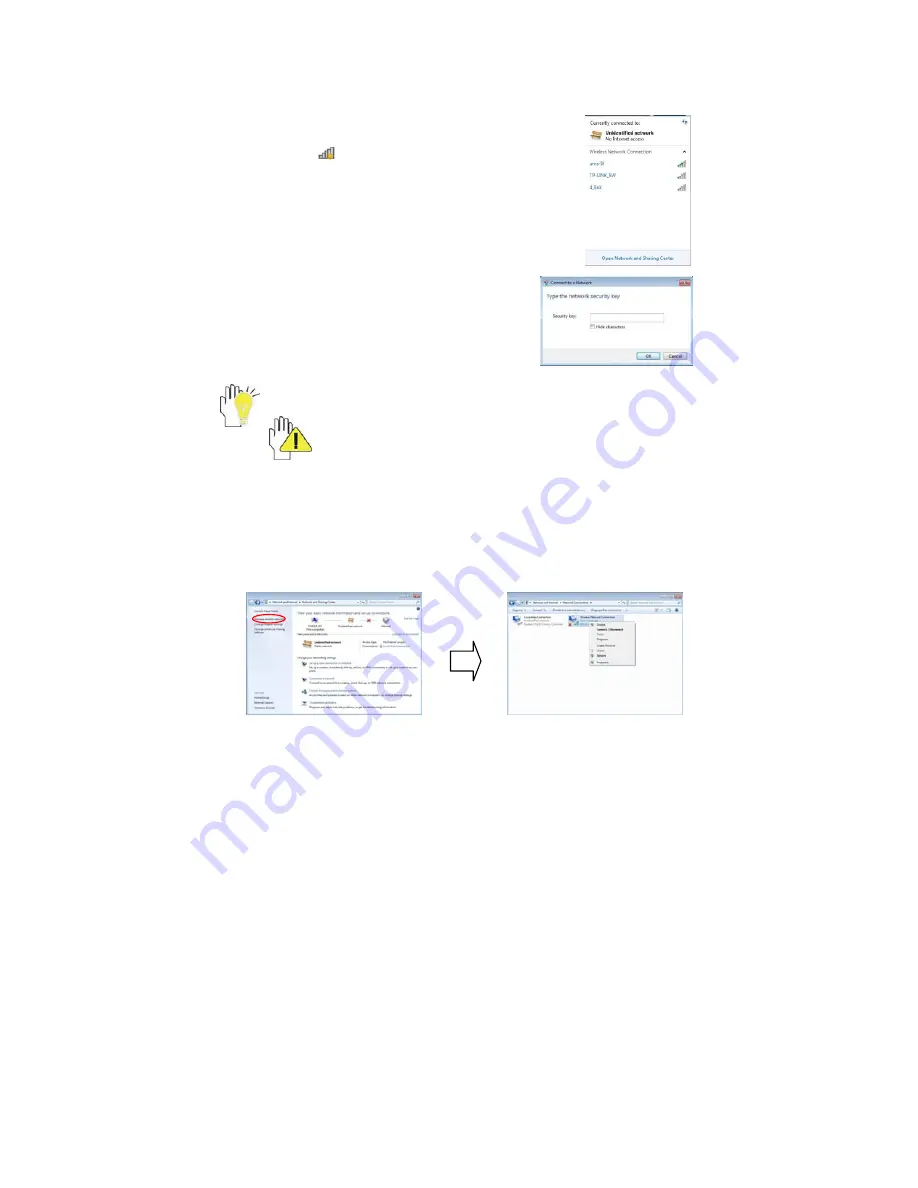
15
6-2 Wireless LAN
Your Tablet PC comes with a built-in Wifi wireless card that you can activate/de-
activate using the
Notebook Manager
-〉
Common
-〉
Wireless LAN Enabled.
Left click the icon
and it will display the list of currently
available networks as shown right:
The system will continue to auto search the available
networks from which you can select the desired one;
Check “Connect automatically” box and click “Connect” so
that the system will auto connect the next time it turns on.
If it connects successfully, it will display the related
information on the screen.
Some networks may require a password
If you need to set a new wireless network connection, double click
the desired network name on the list.
With the following operation, you can set the static IP address for wireless network.
1. Right
click
Network
-〉
Properties
-〉
Network and Sharing Center
, then
select
Change adapter settings
-〉
Network Connections
window
(
it’s available
for setting the static IP Address in local area network connection
)-〉
right click
Wireless Network Connection
-〉
Properties
to enter the menu as below:
2.
In the “Wireless Network Connection Properties”, select
Internet Protocal Version
4(TCP/IPv4)
-〉
Properties
to enter the menu as below:
Содержание 100
Страница 1: ...1 JetPad 100 Owner s Manual ...









































