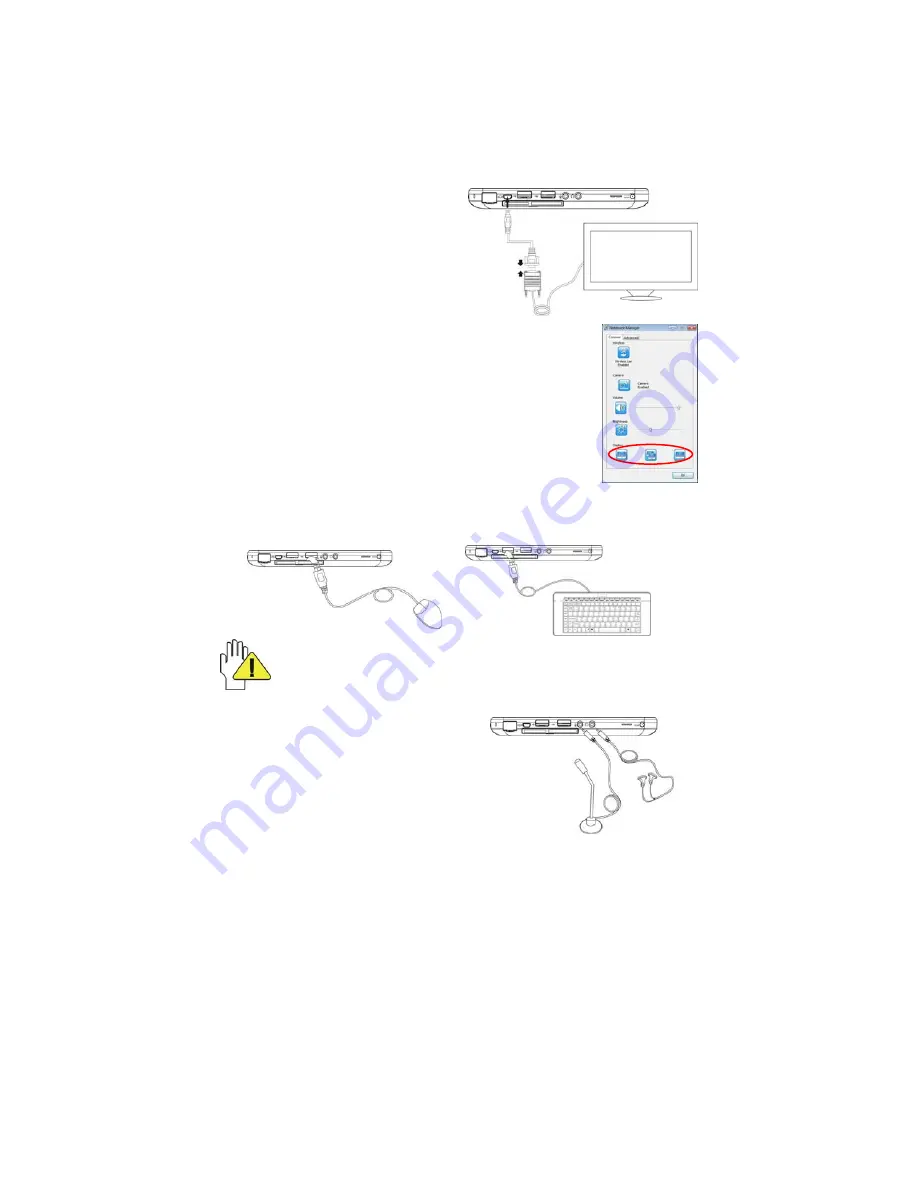
12
5-3 System Connection
The Notebook includes the mini-VGA port for connecting External Monitor or TV via
mini-VGA transfer cable.
5-3-1 Connecting an external VGA monitor
Connect one end of mini-VGA transfer cable
to the VGA port of the unit, the other end
with VGA cable to the VGA port of the
device, as shown right:
After connecting, switch the external display
to be VGA mode.
While connecting external digital television via VGA port, you can
select the display mode in
Notebook Manager
.
5-3-2 Connecting Keyboard and Mouse
The Tablet PC has an integrated virtual screen keyboard. If you want to use the external
keyboard or mouse, connect the external keyboard and external mouse using the USB
ports.
When you disconnect the external keyboard or external mouse from the
computer, grasp the connector, not the cable itself, and pull firmly but
gently to avoid damaging the cable.
5-3-3 Connecting Audio Device
The Tablet PC can be connected to
headphones or stereo speakers, and a
microphone.
Содержание 100
Страница 1: ...1 JetPad 100 Owner s Manual ...









































