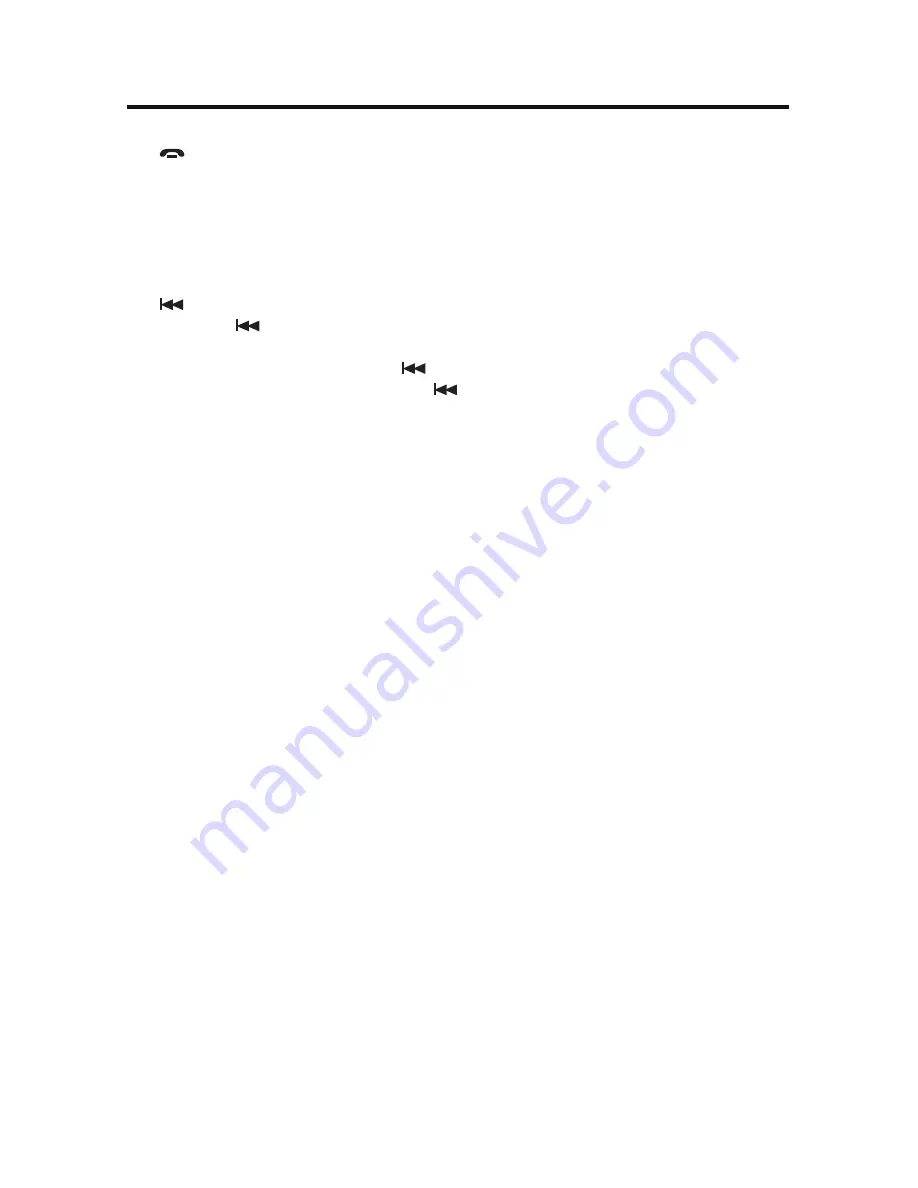
23
MP1514BT
21.
/BAND/LOUDButton
In radio mode, press this button to select or change the radio band (FM1, FM2,
FM3 or AM).
Press and hold this button to turn the loudness function on or off.
In Bluetooth mode, press this button to hang up or reject an incoming call.
When using the numeric keypad, press this button to back space.
In MP3 mode, press this button to initiate a track (file) or directory search.
22.
(Previous/Tune/Seekdown)Button
Press the
button briefly to activate the automatic seek function and tune
to the previous strong station.
In MP3/WMA mode, press the
button to move to the previous track.
In iPod or iPhone mode, press the
button to play the previous track in the
current category.
Содержание MP1514BT
Страница 1: ...MP1514BT OWNER s MANUAL Mobile Audio System 160watts peak 40W x 4...
Страница 47: ...47 MP1514BT NOTES...
Страница 95: ...47 MP1514BT NOTAS...
















































