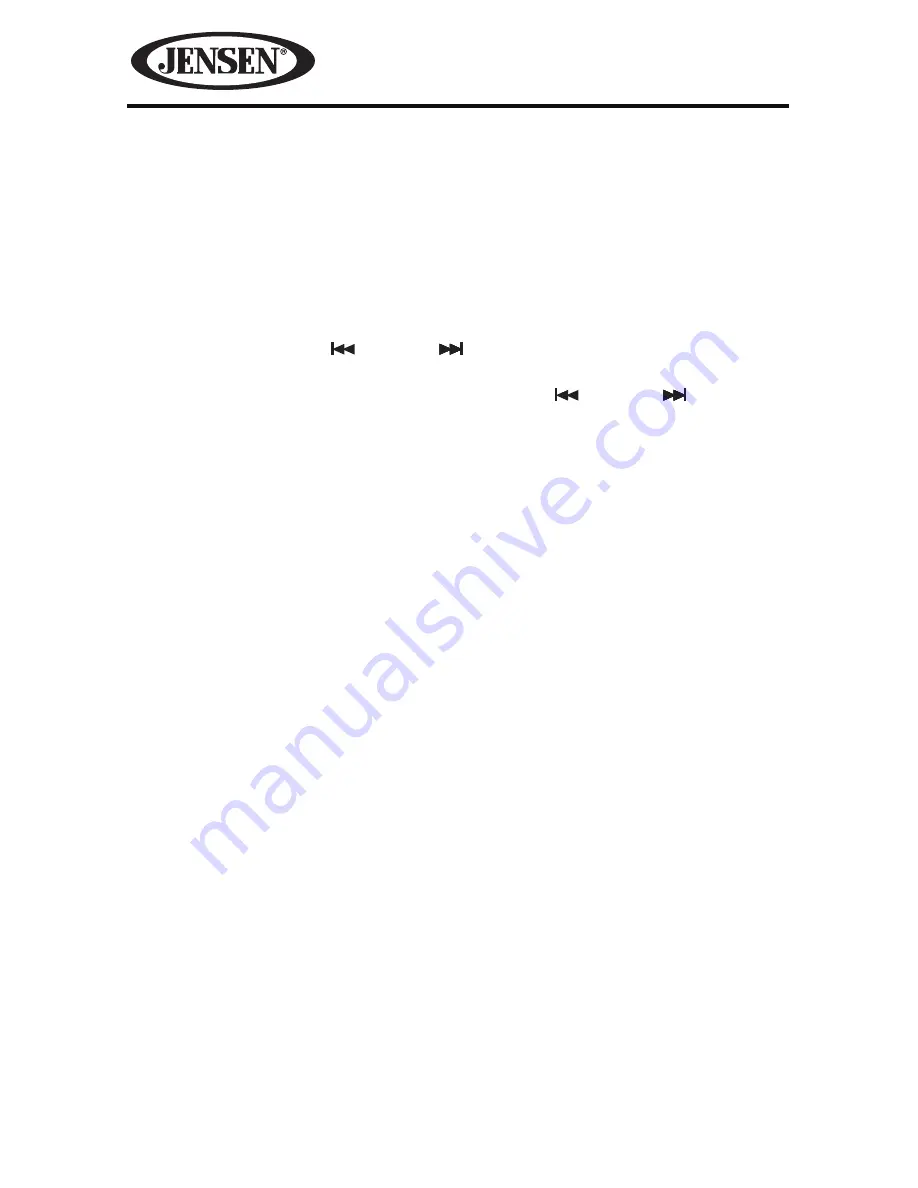
30
SettingStationPresetMemoryLocations
The unit has four memory bands - three FM bands (FM1, FM2, and FM3) and one
AM band (AM1). Each of the four bands can store up to six preset stations, for a
total of 24 preset memory stations.
ToManuallySetanyofthe6PresetMemoriesinEachBand:
1. Turn the radio on and select the desired band.
2. Select the first station to be preset.
a. Press and hold the
button or button until “MANUAL” appears on the
display panel.
b. Tune to the desired station. Press and hold the
button or button until
the desired station is reached.
c. Press the preset button to be set (
1
through
6
button on the front panel)
and continue to hold it in for approximately 2 seconds. The preset number
will appear in the lower right corner of the display panel and a single beep
will sound, indicating that the station is now set into that preset memory
position. The station can now be recalled at any time by pressing that
button.
3. Repeat the above procedure for the remaining 5 presets on that band and for
the other 3 bands on the unit.
AutomaticMemoryStoring
The Automatic Memory Storing feature is most useful when travelling in an area
where you are not familiar with the local stations. The Auto-Store Tuning feature
will automatically scan and enter up to eighteen FM strong stations into the preset
memory locations for the FM1, FM2 and FM3 bands or six strong AM stations into
the preset memory locations for the AM band. Each band stores up to six preset
stations.
Press and hold the
BAND
button for several seconds. “SEARCH” flashes in the
display panel. The radio searches from the current frequency and checks the signal
strength until one cycle search is finished. For each band, the 6 stations with the
strongest signals are stored into the corresponding preset number button.
Note: If you have already set the preset memories to your favorite stations,
activating the Auto-Store feature will erase those stations and enter the new
strong stations.
Содержание MP1514BT
Страница 1: ...MP1514BT OWNER s MANUAL Mobile Audio System 160watts peak 40W x 4...
Страница 47: ...47 MP1514BT NOTES...
Страница 95: ...47 MP1514BT NOTAS...






























