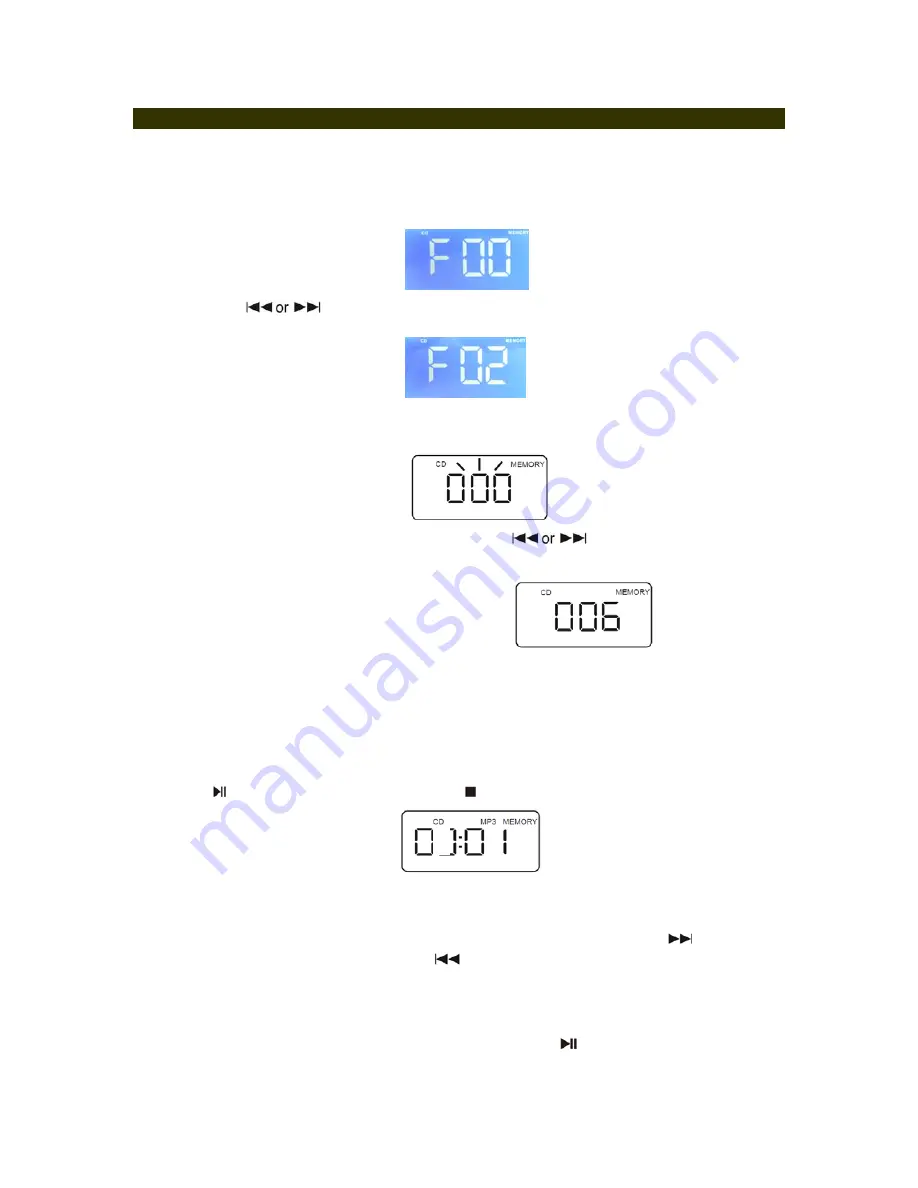
14
MP3 PROGRAMMED PLAY
1. In
Stop
mode, press the
ENTER/MEMORY/CLOCK ADJ
Button once. The Program
Number “
P-01
” will briefly appear on the Display. Folder No. “F
00
” and the Program
Indicator, “
MEMORY
”, will appear and flash on the Display.
2. Press the
Buttons to select the desired folder (F02) while “
F00
” and
“
MEMORY
” are flashing.
3. Press
ENTER/MEMORY/CLOCK
ADJ
Button to confirm when the desired folder appears and blinks on the Display.
Track No. “
000
” will blink on the Display.
4. Select the track you want to program using the
Buttons while “000” is
flashing and then press
ENTER/MEMORY/CLOCK ADJ
Button again to enter the
track in memory.
For example the sixth track (006) is selected.
5. The Program Number will advance to “
P-02
” and briefly appear on the Display.
Folder No. “F
00
” and the Program Indicator, “
MEMORY
”, will appear and flash on the
Display to prompt for another input
6. Repeat procedure 2-5 above to program up to 64 tracks. Any attempt to program
more than 64 tracks will result in first programmed number appears and
discontinuance of the programming.
7. Press to start program play and
press to stop.
8.
Normally all the programmed tracks will be played through once and then stop.
However, you may use the REPEAT function to repeatedly play a certain track
(Repeat 1) or all tracks in the program (Repeat All). You may also tap
to go
directly to other tracks ahead or tap
twice to go back to previous track(s)
during program play.
9.
After programmed playback stops, all the programmed tracks remain kept in the
memory unless the CD Door is opened. To restart programmed play, first press the
ENTER/MEMORY/CLOCK ADJ
Button and then the
Button.
10. To clear the program contents, open the CD Door.






















