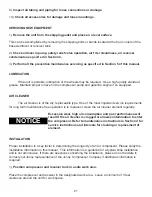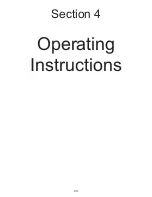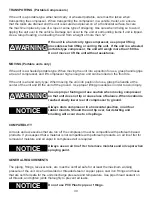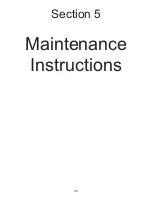23
4.)
Ensure the new equipment service was performed prior to operation.
5.)
Review all Danger, Warning, and Caution information located on the machine and in the
Operator’s Manual.
6.)
Check to be certain that all the control switches are in the off position.
The unit is capable of starting automatically.
7.)
Turn the power on to the machine.
8.)
Start the unit.
Constant Run Control Equipped -
If the unit is a constant run equipped and does not have an On/Off Switch, the unit will start
immediately. If the unit is equipped with an On/Off switch move the switch to the On position.
Start/Stop Control -
If the unit is Start/Stop equipped and does not have an On/Off switch turn the OFF-AUTO (MAN)
switch from the OFF position to either the MAN or AUTO position. If the unit is equipped with an On/
Off switch move the switch to the On position.
Dual Control -
If the unit is Dual Control equipped and does not have an On/Off switch turn the OFF-AUTO (MAN)
switch from the OFF position to either the MAN or AUTO position. If the unit is equipped with an On/
Off switch move the switch to the On position.
Starting Gasoline Engine (If so equipped) -
If so equipped, your air compressor is powered by a Honda® gasoline engine. Most accidents with
engines can be prevented if you follow all instructions in this manual, the engine owner’s manual and
on the engine. Follow the instructions in the owners manual for the proper starting procedure.
1. Turn the engine switch to the On or Run position
2a. If the engine is only rope start, pull rope to start. Continue until engine is running.
2b. If electric start, turn switch past the On position to the Start position. Hold switch in Start position
until engine is running, then release.
!
WARNING
Содержание Reciprocating Air Compressors
Страница 4: ...4 Section 1 Safety and Health Instructions...
Страница 14: ...14 Section 2 Introduction and Description...
Страница 19: ...19 Section 3 Preparation for Use and Initial Installation Instructions...
Страница 24: ...24 Section 4 Operating Instructions...
Страница 36: ...36 Section 5 Maintenance Instructions...
Страница 44: ...44 Section 6 Troubleshooting Instructions...