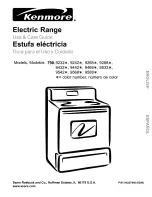WARNING
!
To avoid risk of electrical shock, personal injury or death;
disconnect power to unit before servicing.
Disassembly Procedures
18
16022882 Rev. 0
©2004 Maytag Services
Removing and Replacing Unit
1. Turn off power to the oven at the circuit breaker.
NOTE:
To avoid property damage, place a protective
covering on the floor.
2. Slide unit forward, out of the installation position.
3. Disconnect or unplug the power cord leading from unit
to junction box or outlet depending on connection.
4. Turn off gas supply and disconnect from main gas line.
5. Reinstall the oven using the installation instructions.
Control Panel
1. Disconnect power supply to unit.
2. Remove all burner and thermostat knobs from unit.
3. Remove torx screws (two at each side) securing
thermostat bezel.
4. Rotate top portion of control panel forward.
5. To fully remove for convenience remove light switch,
and disconnect pilot light wires.
CAUTION
!
To avoid risk of control panel damage, protect the panel
front from scratches by placing rags or cardboard over
panel.
6. Reverse procedure to reassemble.
Maintop
NOTE:
Unit must be pulled away from the wall for this
procedure.
1. Disconnect power and shut off gas supply to unit.
2. Remove burner grates and burner caps from unit.
3. Remove dual feed burner flame spreaders and single
feed burner port rings, by lifting straight up.
4. Remove screws securing dual feed burner base to
maintop.
5. Remove venturi bolts securing single feed burner
bases to maintop.
6. Remove control panel, see “Control Panel ” procedure.
7. Remove screws (two on each side) securing landing
ledge to chassis.
8. Remove screws securing backguard island trim
assembly to maintop.
9. Remove screws securing side panels to chassis.
NOTE:
All screws on the rear on each side, all screws
on front, and one screw located on each front
inside corner of the maintop facing the sides
(if equipped).
10. Pull bottom portion of side panel out first, then lift
upward to remove.
11. Maintop can now be lifted off.
12. Reverse procedure to reassemble.
Light Switch
1. Disconnect power supply to unit.
2. Remove control panel, see “Control Panel” procedure.
3. Disconnect and label wire terminals from light switch.
4. Squeeze locking tabs together on each side of the
switch to release from control panel.
5. Pull switch through the front of control panel.
6. Reverse procedure to reassemble.
Terminal Block
1. Disconnect power supply to unit.
2. Remove control panel, see “Control Panel” procedure.
3. Remove screws securing static handle located under
the static handle and above the lower heat shield.
4. Remove screws securing lower heat shield on the top
side of the heat shield.
5. Remove screws securing terminal block to chassis.
6. Mount new block and transfer wires from old block to
new block.
NOTE:
Make sure wires are transferred to correct
location on terminal block to ensure proper
operation.
7. For upper terminal block replacement, maintop needs
to be removed, see “Maintop” procedure.
8. Reverse procedure to reassemble.
Light Socket
1. Disconnect power supply to unit.
2. Open the oven door.
3. Unscrew oven light cover, located inside oven cavity.
4. Unscrew light bulb and remove.
5. Gently pry the three locking tabs inward towards
center of socket.
6. Once locking tabs are released, remove light socket
from oven cavity.
7. Disconnect wire terminals connections and transfer
wire terminal connections to new light socket.
8. Reverse procedure to reassemble.