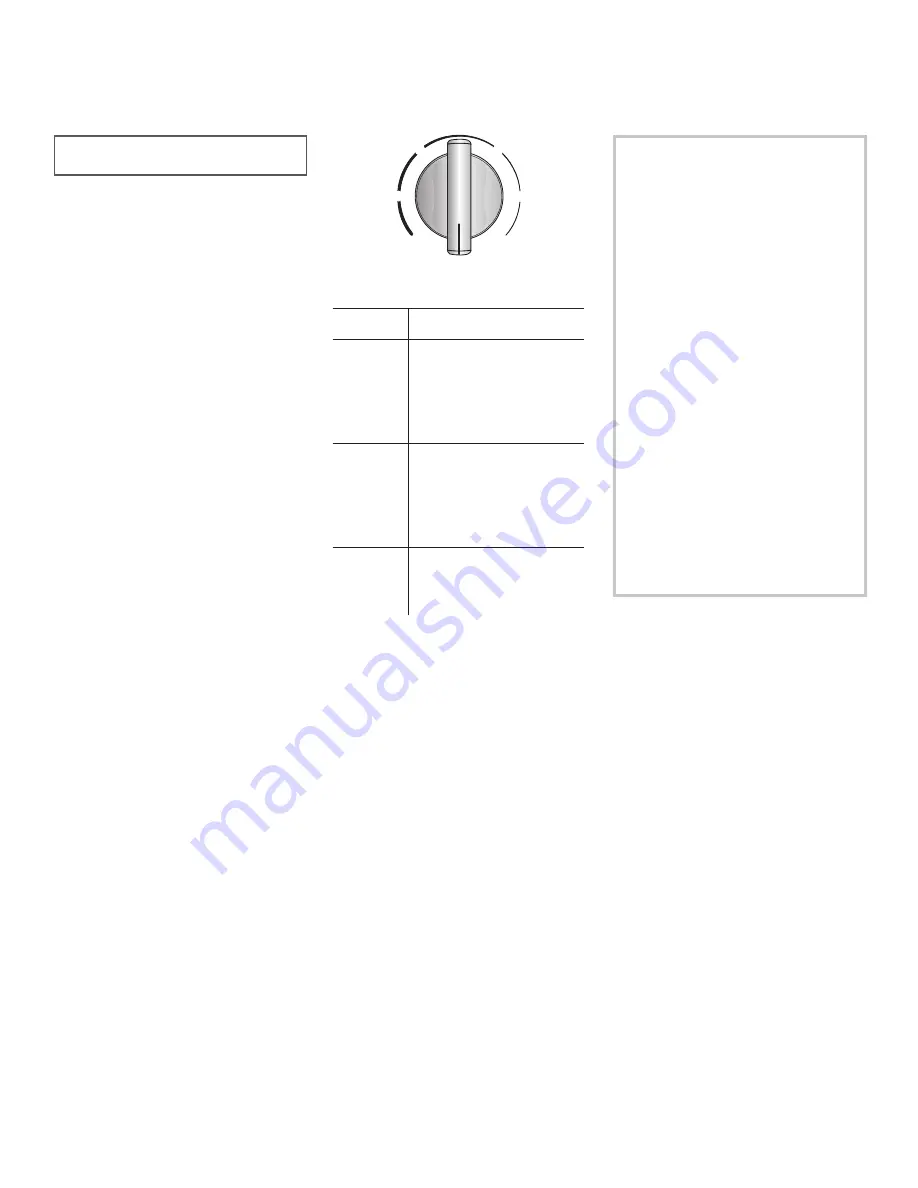
6
Use the Warming Center to keep cooked
foods warm, such as vegetables, gravies and
oven-safe dinner plates.
S
ETTING
THE
C
ONTROL
1.
Push in and turn the knob. Warming
temperatures are approximate and are
indicated on the control as MIN, 2, 4, 6,
8 and MAX. However, the control can
be set to any position between MIN
and OFF.
2.
When done, turn the control to OFF
and remove food. The Hot Surface
Indicator light will go off when the
Warming Center surface has cooled.
Suggested Settings
Setting
Type of food
MIN - 2
Breads/Pastries
Gravies
Casseroles
Eggs
Dinner Plate with Food
2 - 6
Meats
Sauces
Soups (Cream)
Stews
Vegetables
6 - MAX
Fried Foods
Hot Beverages
Soups (Liquid)
MAX
MIN
8
2
6
4
OFF
W
ARMING
C
ENTER
• All foods should be covered with a lid
or aluminum foil to maintain food
quality.
• When warming pastries and breads,
the cover should have an opening to
allow moisture to escape.
• Do not use plastic wrap to cover
foods. Plastic may melt on to the
surface and be very difficult to clean.
• Use only cookware and dishes recom-
mended as safe for oven and cooktop
use.
• Always use oven mitts when removing
food from the Warming Center as
cookware and plates will be hot.
• It is not recommended to warm food
for longer than one hour, as food
quality may deteriorate.
• It is not recommended to heat cold
food on the Warming Center.
NOTES:
Содержание JEC9536
Страница 11: ...10 NOTES...








































