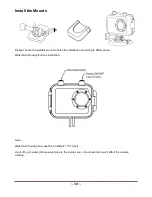~ 12 ~
Video Playback
Press MENU button to enter the main menu of camera, use "
<
" and "
>
" to choose the video folder, the
quantity of video clips will display on the corner.
Press
REC
button to enter the folder, video clip thumbnail will showed like below:
Press "
<
" and "
>
" to choose the video clip, press
REC
to confirm, press again to start video playing
Delete files - Please read page 14 for more details.