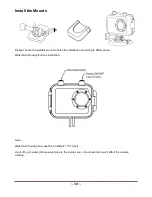~ 11 ~
Video record and Capture
1.Press
POWER
button 3 seconds to turn on the camera, press
REC
button to start the video record, a red
icon will flash on the screen during this time.
Press "
<
" and "
>
" button to zoom, press
REC
again to stop the video record and video will be saved at the
same time.
2.Under power on state, press
POWER
button to take picture, the camera icon on the screen flash into red
color and go back to white color during this time. Press "
<
" and "
>
" to zoom.
The camera support Continuous capture and timing record, please read page 32 for more detailed setting
and operation.