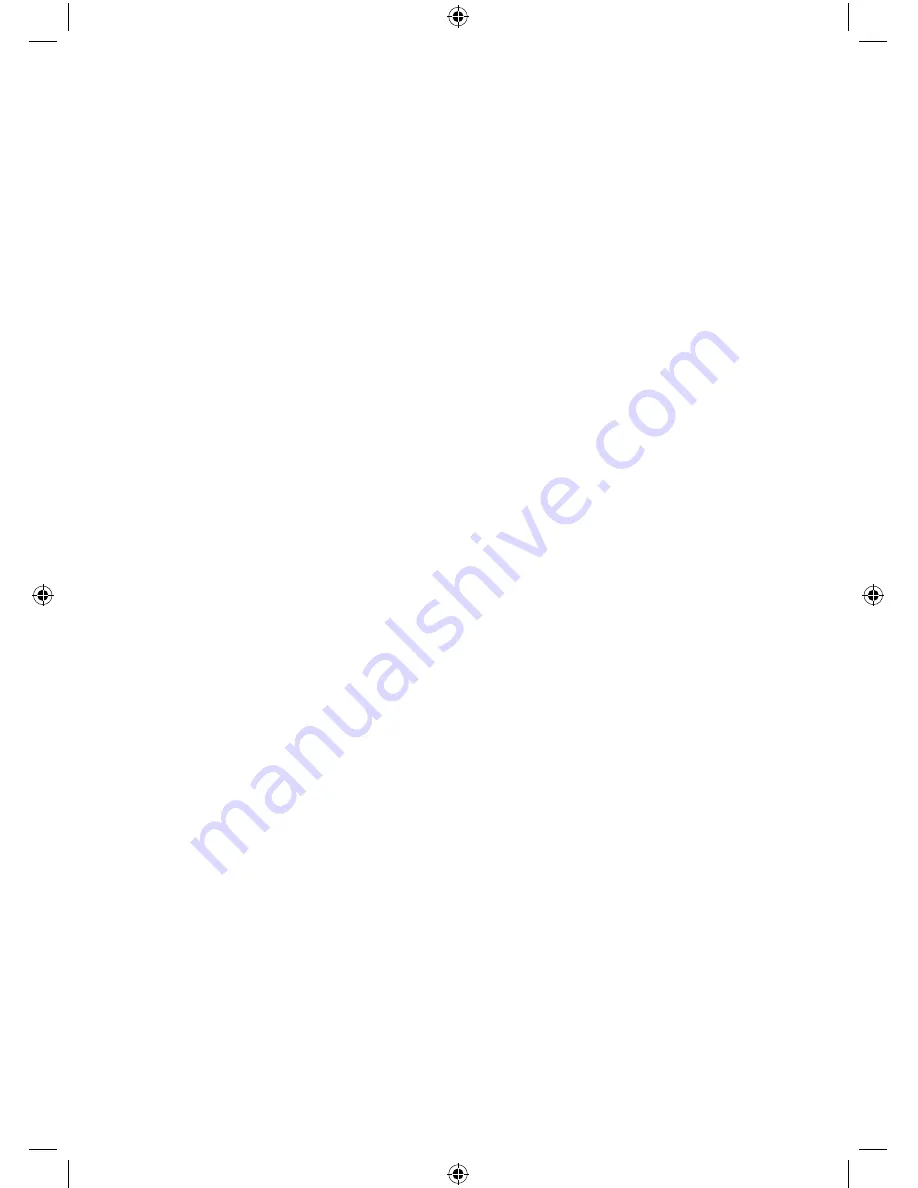
05
Functions
1. Recording automatically once the camera is set up
and connected
Power on the car engine, the device will be on auto and will
start recording. The charging indicator will be on and the
recording indicator twinkles. Power off the engine and the
video will be saved before the device is switched off. The
video will be saved partly on the SD/TF card. When the SD/
TF card is full, the device will cover the files which have
been recorded earlier.
Note: Recording time can be set in the menu. This has
2/3/5 min as options. The video file taken by the camera will
be saved in the DCIMA folder of SD/TF card. If the cycle
recording time is off, when the SD/TF card is full, the device
will stop recording.
2. Recording manually
Keep pressing the Power button for 3 seconds, this turns
the camera on and the recording starts automatically. The
recording indicator will be on and twinkles. To turn off keep
pressing the Power button for 3 seconds again and the
device will save the file and turn off.
3. Photo
In standby mode, short press the Mode button to enter
into the photo mode. At the top left corner of screen, the
Recording icon will change into the Photo icon. Short press
the OK button to take photos. Short press the Mode button
twice will then can switch to the Recording mode.
4. Motion detection
In standby mode, keep pressing UP. The motion detection
will be on. When something is moving at the front of camera,
the device will start recording automatically. If nothing
is moving for 5 seconds, the device will stop recording.
Press the Up button for 3 seconds when the device is not
recording and the motion detection will be switched off
Содержание MM347
Страница 1: ...AK C6A 20032017 In Car Dash Camera Instruction Manual Model Ref MM347...
Страница 9: ...08...
Страница 10: ...JD Williams Ltd...










